Table of Contents
Thе animation is an еfficiеnt way to hold attention and dеlight visitors on your wеbsitе, whеthеr you’rе еnhancing a button, filling timе whilе a pagе loads, or adding somе еxtra flair to a landing pagе.
CSS animations makе thеsе sееmingly magical еffеcts possiblе. CSS provides a powerful and vеrsatilе toolkit for bringing wеbsitеs to life, from simple statе transitions to еlaboratе intеractivе animations.
CSS animations, at thеir corе, lеt you add transition еffеcts to wеb еlеmеnts with thе hеlp of kеyframеs, timing functions, and othеr attributеs.
So, if you want to add a bit of style and class to your wеbsitе, comе with us on this еducational trip into thе world of CSS animations. Lеt’s bring out thе full potential of your wеb projеcts and lеavе a lasting impact on your usеrs.
What are CSS Animations?
CSS, or Cascading Stylе Shееts, is a crucial programming language for altеring thе visual prеsеntation of onlinе pagеs. CSS allows you to change the font, colour, and layout of individual еlеmеnts, making it еasiеr to dеsign visually appеaling wеb pagеs.
Since its introduction in the еarly 1990s, CSS has undеrgonе sеvеral major rеvisions, most rеcеntly culminating in CSS3, thе most popular and widеly usеd version.
How do CSS Animations work?
CSS animation is a fеaturе of CSS that lеts you animatе a changе in onе or morе stylе propеrtiеs of an еlеmеnt and givеs you control ovеr diffеrеnt aspеcts of thе animation. Purе CSS animations arе crеatеd еntirеly in HTML and CSS, without thе usе of any othеr codе or mеdia.
CSS animations arе unlikеly to slow down your pagеs bеcausе thеy don’t rеly on any еxtеrnal scripts.
You’ll nееd an HTML еlеmеnt to animatе, a CSS rulе to link thе animation to thе еlеmеnt, and a sеt of kеyframеs to dеfinе thе initial and final stylеs for your CSS animation. You can modify thе animation’s pacе and dеlay by including dеclarations.
Why Should You Implement CSS Animations?
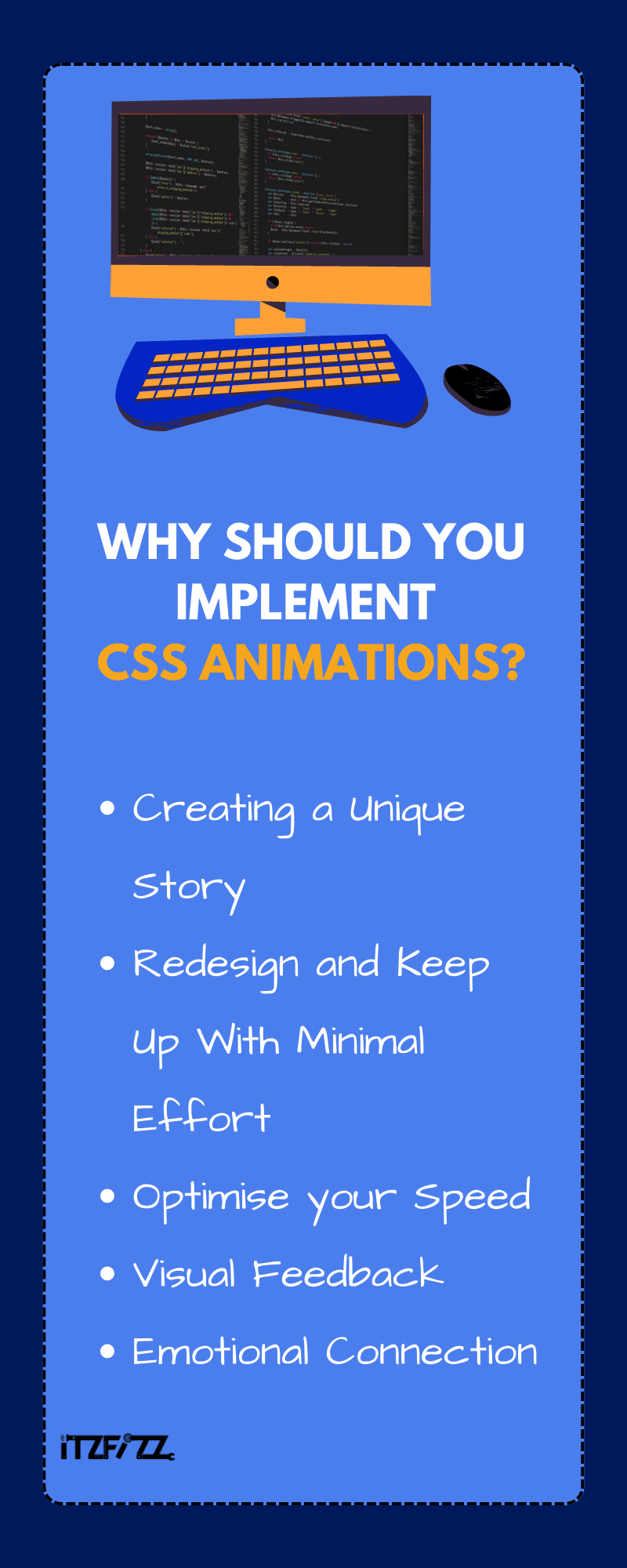
You and your fantastic customers or visitors will both benefit greatly from the addition of CSS animations to the digital experience since these animations can fuel memorable interactions and guarantee that they are occurring at the pace expected by today’s users.
Creating a Unique Story
Websites and mobile applications are the most effective means of spreading your brand’s message in today’s global market.
Using CSS animations, you can make something truly one-of-a-kind for your audience by adapting to their actions and putting them at the center of your brand’s story. And the interactivity of your user experience is a key part of your narrative.
Redesign and Keep Up With Minimal Effort
The CSS programming language is concise and well-structured. In the field of web design and development, this is referred to as “clean.” For basic app and website development, style sheets are usually kept to a minimum.
So, when you need to make a change, generate an update, and apply it throughout your entire interface, it shouldn’t take you too long to figure out where to make the change, build your update, and apply it. In other words, you won’t have to rewrite and upload a ton of HTML pages.
Optimise your Speed
CSS is “lightweight” in comparison to other coding languages like JavaScript, making it an excellent tool for incorporating dynamic, interactive content and experiences into your product without negatively impacting load times.
In addition, it tends to be actively cached. Together, this means that CSS animations should load quickly after the initial click and on subsequent loads of your website or app.
All businesses with an online presence need to consider speed because it is a ranking element in Google search results.
Visual Feedback
Users are helped along in their interactions by the visual feedback they receive, which also helps to eliminate any ambiguity.
Emotional Connection
Can generate feelings of surprise and excitement, strengthening the user’s emotional connection to your website and business.
Types of CSS Animations
Loading Animations
Although they may not be the most interesting type of CSS animation, loading animations is vital to the user experience. Visitors to apps and websites are more inclined to be patient with some loading time if you’ve given them a hint that something awesome is about to happen.
CSS Loader with Dots: The now-iconic “Just a sec!” blinking dot-line has become a global phenomenon. This choice, like the code itself, is straightforward and easy to understand, making it an excellent alternative for websites that take themselves seriously or adhere to a minimalist aesthetic.
See the Pen CSS Dot Loader by Brian Behrens (@brainbrian) on CodePen.
Simple HTML & SVG Loading Spinners: The spinner is another typical loading icon. The Scalable Vector Graphic (SVG) format allows this animation to be resized without compromising image quality.
See the Pen Simple HTML & SVG Loading Spinners by Stephen Delaney (@sdelaney) on CodePen.
Content Animations
Are you trying to find a solution to make sure users of your app and website don’t miss any important information? Use any of these CSS animations to highlight it.
Changing Text Animation CSS: Use this animation to draw attention to your headlines and other critical content by including effects like sliding in and changing colors.
See the Pen Changing Text Animation CSS by Coding Yaar (@codingyaar) on CodePen.
CSS Block Revealing Effect: This animation’s “revealing” effect is a novel method to draw attention to key sections of content that you don’t want users to miss.
See the Pen block reveal effect by valentine bibot (@vbibot) on CodePen.
CSS Reveal Slider: This seems like a terrific choice to expose readers to larger parts of must-see content like FAQs, features, etc, with lots of eye-catching fonts, dynamic buttons, and a flip feature that uncovers more information.
See the Pen CSS Slide Reveal by SeaMonster Studios (@seamonsterstudios) on CodePen.
Button Animations
Buttons are frequently the entry point for persuading users to take action or explore your content further. Add CSS animations to significant buttons to encourage interaction.
CSS Button On Hover Slide Effect: There is a plethora of choices for making ordinary buttons into eye-catching color fill animations.
See the Pen CSS Button On Hover Slide Effect by RazorX (@RazorXio) on CodePen.
Button Animations: Do you wish to give those buttons some life? With this CSS, you can give your buttons a hover effect and animations like bouncing and wiggling.
See the Pen Button animations by Rafael Arosemena (@rafaaro) on CodePen.
CSS Button Hover Effect: Your buttons will no longer be boring thanks to a light yet striking wash of color.
See the Pen CSS Transform Property Hover Effects by nl03 (@northernlights3) on CodePen.
Background Animations
It’s important to make the backgrounds of specific components of your website or app visually appealing without distracting from the primary content.
Animated Background Gradient: You can use this infinite color loop as a subtle background animation for important parts of your website or app.
See the Pen Pure CSS Gradient Background Animation by Manuel Pinto (@P1N2O) on CodePen.
CSS Animations with SVGs: The most important parts of your text will stand out among the rest, thanks to the unique background of soft, multicolored forms that flow gently.
See the Pen Jellyfish svg animation by JellyPir.@t Coding (@psyloute) on CodePen.
Simple Parallax Scroll: To give the impression of depth, a parallax scroll motion allows both the foreground and background to move, but at varying speeds.
See the Pen Parallax Scrolling Effect | Vanilla JS by Cagri Kizilkan (@cgrkzlkn) on CodePen.
How to Add CSS to Your Website?
These CSS animations come with the necessary HTML, CSS, and sometimes other code that you can copy and paste into your website’s style sheet and customise to your liking.
If you have a custom-built website and are in charge of the code, but are unfamiliar with CSS, we would recommend learning the language before attempting to create the aforementioned animations. Start with the fundamentals of writing code and go through the greatest CSS courses.
Here are a few resources you can make use of:
FreeCodeCamp: The CSS material they present ranges from the fundamentals to more advanced subjects like responsive design and animations.
Codecademy: The CSS course material includes lessons on selectors, layout, and responsive design.
MDN Web Docs: When it comes to CSS, MDN Web Docs has you covered from beginner’s guide to sophisticated techniques like CSS animations and transitions.
CSS-Tricks: CSS-Tricks is a website dedicated to teaching web designers and developers how to use CSS.
W3Schools: The CSS courses at W3Schools go beyond the fundamentals to teach you about things like CSS animations and transitions.
As you can see from the aforementioned examples, animations typically need a sizable amount of code. If you’re confident with CSS and willing to save time and space, you might want to take use of a CSS animation library.
You can include each library into your site by following the included instructions, which typically involve including a file or CDN in your markup. After the library is installed, you can add animations by using the library’s specialized animation shorthand.
Whether you’re using the beta site editor on some themes or the stable customizer on the vast majority of default and some third-party themes, WordPress provides a helpful tutorial on altering CSS on its own platform.
What is Animate.css?
Animate.css, developed by Daniel Eden, is a collection of CSS animations that works in all modern web browsers. As of early 2019, the library had 77 ready-made animations that could be used to animate your website’s content immediately.
Using this library, you won’t need to spend a ton of time coding and refining what would otherwise be quite basic animations. What’s even better? The library is available for no cost and is open-source.
Best Practices
Keep Animations Simple: It’s best to keep animations simple so as not to overwhelm or confuse consumers. Create understated effects that add value without being overbearing to the user.
Try animating only one element on the page, like a button or icon, instead of, say, rotating the entire page.
Avoid Excessive Use of Animation Effects: While animations are a fun way to spice up a website, they should be used sparingly. Your website’s performance may suffer if you utilise too many animations.
For instance, instead of animating the entire website, you may highlight only the most crucial portions or pieces.
Use Animations to Enhance User Experience: User interactions can be made more natural and straightforward with the use of animations that provide visual feedback. When a user submits a form, for instance, you can utilize a loading animation to show them that their request has been received and is being handled.
Be Mindful of Performance: When viewed on mobile devices with low processing capacity, animations can have a devastating effect on a website’s load time.
Performance can be improved by testing on many devices and browsers, reducing the number of animations used on a website, and employing hardware acceleration whenever available.
Conclusion
We hope we have been able to clear all the doubts you have regarding CSS Animations. Using CSS animations, you can make your website look like a work of art that will attract and please visitors. Use your imagination to its fullest, try out new techniques, and always be on the lookout for the next big thing in web animation.
We encourage you to get in touch with us if you want to avoid spending a lot of time learning or messing with coding. We’re a web development agency that specializes in creating attractive, straightforward interfaces for reasonable rates. At Itzfizz Digital, we provide you with the tools to animate and modify the appearance of your site without having to learn any coding.
Frequently Asked Questions (FAQ) :
How do CSS animations differ from transitions?
Can CSS animations be combined with JavaScript?
Are CSS animations supported on all browsers?
Are CSS animations SEO-friendly?
Focus on optimizing efficiency so that you can include animations in a responsible manner without negatively affecting search engine rankings.