Table of Contents:
Give ordinary people the right tools, and they will design and build the most extraordinary things
- -Neil Gershenfeld
If you’re a graphic or web designer, you know there’s a never-ending supply of design tools at your disposal. But how can you pick the best tools to feed your creativity and productivity when there are so many to choose from? Don’t worry; we’ve got your back.
In our blog, we’ve compiled a list of the top 20 design tools that any serious web or graphic designer should have in their arsenal. These resources have been endorsed by professionals in the field and have proven useful in getting designers started in the digital realm.
But hey, we get it; every designer has their own set of requirements and tastes. That’s why there’s such a wide variety of options; we wanted to make sure everyone could find what they were looking for. We’ve got you covered with everything from robust design programs to convenient teamwork hubs.
Come along as we reveal the best 20 design tools that will improve your web presence and streamline your creative workflow.
What are UI/UX design tools?
These handy tools are indispensable to any designer’s toolkit. They are softwares or platforms made to help User Interface and User Experience designers make the best possible websites and apps.
Different UI or UX design tools exist to meet the various requirements and preferences of designers. We can make beautiful UIs, prototypes, and usability tests with the help of these software programs.
They give us access to a plethora of features and functionalities that streamline and improve the quality of our design work. These resources have our backs when it comes to making designs that are both beautiful and functional.
Why do you need UI/UX Design tools?
Wide range of features: These tools are made to make your life easier. They give you access to a plethora of features that will improve the efficiency of your design process.
These programs will help you with everything from sketching up ideas to developing fully functional prototypes of user interfaces. They help you save time and energy so you can concentrate on what you do best: being creative.
Visualise Design Ideas: They give you a blank slate on which to draw your designs. To make your ideas a reality, these resources can help you draw wireframes, design beautiful images, and develop interactive prototypes.
Enhance User experience: However, aesthetics are not the only consideration. These tools make it possible to create aesthetically pleasing, easy-to-navigate, and functional user interfaces. You can create flawless user flows, check usability, and collect useful user input with the aid of these technologies. This means you can make designs that people actually want to use.
Promote collaboration: These resources facilitate communication, review, and collaboration on design projects. These tools help you and your team members stay on the same page, whether you’re working with other designers, developers, or stakeholders.
Consistency and Scalability: Design tools aid in keeping UI elements, styles, and branding consistent across screens and devices, which is important for both consistency and scalability. They provide features like design libraries, stylesheets, and symbols that make it less of a chore to keep your design system consistent and scalable.
Stay updated with industry trends: Keeping up with the newest developments in your field is easy with the UI or UX design tools available today. They grow alongside the market, releasing updates and new features to keep designers abreast of industry best practices and cutting-edge innovations.
Documentation and handoff: The documentation and handoff to developers or other team members is simplified with UI/UX design tools. They facilitate a seamless transfer from design to development.
Maybe you’re wondering, “Can’t I just design without these tools?” You can, of course! But having a UI/UX design software is like having superpowers to help you create better designs. In addition to their aesthetic value, they allow you to make designs that are practical and considerate of the end user.
They aid in the process of iteration, allowing you to hone in on the specifics of your audience and craft experiences that hit home.
How to choose the right design tool?

With so many alternatives out there, choosing the best design tool can feel like an insurmountable challenge. Here are some pointers to assist you find your way through the process:
Find out what you need: Do you need a program to make low-fidelity sketches or high-quality final products? Do you require platform-specific or collaborative features? Knowing your specific requirements is crucial in this regard.
Consider your skill level: Think about your design expertise and where you stand with the tools you use. Some programs are made with novices in mind, with user-friendly interfaces and basic functions, while others are more complex and aimed at professional artists. Pick a program that’s just beyond your current level of expertise, so you can keep learning.
Go through the features: Compare the functions of various design programs. Things like vector editing, prototyping, responsive design, and asset management are a few of the features you should look out for. Try to find options that improve your efficiency without disrupting your current design process.
User reviews: Reviews left by users can teach you a lot about the right kind of design tool for you. You can also visit online forums and social media platforms to collect more information about these tools.
User interface: Think about the user interface of these tools and how easy they are to use. The design process can be simplified and elevated by using a tool which is straightforward and clear.
Affordability and Pricing: Evaluate the design tool pricing structure. Free or trial versions of some tools are available, while others can be purchased either once or on a recurring basis.
Look for tutorials and guides: Dig into the design tools’ in-house guides, demos, and tutorials. You can learn a lot about a tool’s features and how simple they are to operate by watching a free lesson or video guide.
Top 20 Design Tools in 2023
We’re lucky to work in an industry where a wide variety of resources are available to help us develop compelling and engaging user experiences. This section will discuss the twenty most talked-about design tools currently available. To make things easier for you we have divided them into 5 categories: Prototyping, Resources, Extensions, Animation, and Illustration.
PROTOTYPING
1) Figma

Figma, a highly effective and collaborative design tool, has recently swept the design industry by storm. Since its 2016 debut, it has rapidly garnered traction among product teams, design lovers, and UI/UX professionals.
Figma is a cloud-based platform that facilitates real-time collaboration and a streamlined design handoff, completely changing the way designers collaborate and share their work.
Key Features:
Collaborative capabilities
Clean, easy-to-navigate user interface
UX Prototyping
Design Handoff
Cloud-based nature
Usability Testing
Design Management
2) Adobe XD

With the help of Adobe XD, designers can produce attractive user interfaces, interactive prototypes, and captivating user experiences. You can be sure you’re in for a treat because it is a component of the Adobe Creative Cloud suite.
The seamless integration of Adobe XD with other Adobe products like Photoshop and Illustrator is one feature that sets it apart. This makes your design workflow more effective and consistent because you can quickly import files, graphics, and vector illustrations from various programs.
Key Features:
Prototyping and interaction design
Access to designs anywhere, anytime
Animations and transition designs
Repeat grids
Voice Design
Plugins
Content-Aware Layout
3) Indesign

With the help of the potent desktop publishing program Adobe InDesign, designers can transform their concepts into eye-catching layouts.
You are in complete control of every element of your layout while using InDesign. To obtain the ideal balance and visual hierarchy, you can quickly arrange text, photos, and graphics. Your drawings will be pixel-perfect and aesthetically beautiful thanks to the exact positioning and alignment tools.
Key Features:
Multiple page use
Interactivity
Liquid Content
Text Frame fitting
Productivity Enhancements like split screen
4) Sketch

Sketch is a potent vector-based design tool that provides designers with an easy-to-use interface. It’s like a digital playground where you can let your imagination run wild and easily create amazing graphics.
Sketch’s simplicity is one of the features that sets it apart. The interface is neat, uncluttered, and created with UI/UX designers’ needs in mind. You’ll instantly feel at home and prepared to explore the world of design as soon as Sketch is launched.
Key Features:
Vector Editing
Artboards
Extensive library of Plugins
Prototyping
Creating Symbols and Reusable Components
Collaboration
RESOURCES
5)Envato

For designers, developers, and other types of creatives, Envato is a well-known marketplace that provides a vast selection of digital materials. Envato’s large library of design resources is one of its unique advantages.
Envato has everything you need, whether you’re seeking beautiful website designs, catchy graphics, expert typefaces, or interesting stock pictures.
Key Features:
Unlimited access to a vast library of design assets
Items can be purchased individually
High-quality design elements
Vibrant Community of designers and creators
6) Dribbble

It is the preferred medium for designers to showcase their work, get criticism, and establish connections with like-minded people. Dribbble’s emphasis on visuals is one of its distinguishing qualities.
Designers can upload shots, which are essentially bite-sized peeks inside their projects. These images demonstrate their talent, knowledge, and design prowess in a condensed and striking manner. Similar to a digital art exhibition, each image has its own narrative.
Dribbble is a place to get inspiration in addition to being a platform for sharing work. You can go through numerous design categories, view images from other designers, and get an idea of the newest design trends.
Key Features:
Encourages Collaboration and Engagement
Teams and Playoffs
Includes Dribbble Pro and Dribbble Talent
7) Pinterest

Entering Pinterest is like finding a gold mine of ideas. It’s a visual wonderland where you can investigate a wide range of concepts, from fashion and home décor to crafts and recipes, and everything in between.
Consider it a digital corkboard where you can organise and pin everything that captures your attention.
Pinterest’s visual discovery is one of its unique qualities. Finding inspiration is simple when you look up specific themes or browse carefully selected boards. Each pin acts as a window into a creative world, providing a glimpse into exquisite photography, brilliant designs, and original concepts.
Key Features:
Multi-Channel Marketing
Social Media Marketing
Activity Tracking
Curate your own collections
Community and Collaboration
Versatility
8) Freepik

This portal provides a staggering selection of top-notch visuals that can take your work to the next level. Freepik has you covered whether you’re developing a website, producing a presentation, or writing a social media post.
Key Features:
Extensive library of free and premium resources
User-friendly interface
Vibrant community of contributors
Freemium model
EXTENSIONS
9) Better ruler

Better Ruler is like having a reliable friend by your side to help you get all the measurements and alignments right in your designs. You can eliminate the frustrating moments of guesswork from your design process thanks to this helpful tool.
The adaptability of Better Ruler is one of its best qualities. It’s not your typical ruler; rather, it’s a digital version that can be accessed from any electronic device. Better Ruler makes it simple to align components, measure distances, and double-check proportions with only a few taps or clicks.
Key Features:
Offers different measurement units like pixels, inches, or centimeters
User-friendly interface
10) ColorPick Eyedropper

The ColorPick Eyedropper extension acts as a magical palette, making it much easier to pick and capture colors. It’s a program that helps designers easily grab colors from the screen and use them again or combine them into other projects.
The ColorPick Eyedropper extension’s adaptability is one of its most notable qualities. It only takes a few clicks to create a color swatch from a picture, webpage, or anything else on the screen. It ensures that you capture the precise tones you want without resorting to manual color matching or guessing.
Key Features:
Create and organise colour palettes
Offers HEX and RGB codes on element
User-friendly interface
3 colour formats: RGB, CSS, HSL
11) Font Finder

Using Font Finder is like having a secret decoder for typography; you can see which fonts are being used on any website and learn more about them. It’s a program that makes it easy to access thousands of fonts, giving you greater flexibility in your design work.
Font names, styles, sizes, and even precise CSS codes can be uncovered with only a few clicks. Font Finder streamlines the procedure so you can get things done faster and easier.
Key Features:
User-friendly interface
Seamless integration with browser
Allows to bookmark fonts for future references
Allows test different font combinations
Provides the ability to create font collections
12) HTML to Figma

Connecting the design and development processes is a breeze with the HTML to Figma extension. Using this application, codes can easily be converted to design components with minimal effort on your part.
The HTML to Figma extension stands out because of its ability to convert real site components into real design components.
Key Features:
Support for multiple pages
Automatic image optimisation
Ability to export CSS and JavaScript files
ANIMATION
13) Adobe After Effects

You can make motion graphics, animated titles, and other visual compositions with the help of Adobe After Effects.
Adobe After Effects is remarkable because of the extensive visual effects and animation options it provides. After Effects equips its users with the means to realise their creative potential, be it in the form of seamless transitions, realistic particle effects, or abstract animations.
Key Features:
Text-functionality
Tracking Motion and Stablisation
Rotoscoping
Visual Effects
Content Library
Dynamic Linking
Time-line based interface
Seamless integration with other Adobe Creative Cloud apps
14) Cinema 4d

Whether you want to make spectacular visual effects, character animations, architectural renderings, or product visualisations, Cinema 4D has you covered.Cinema 4D’s easy-to-navigate interface is one of the program’s most notable qualities.
It’s made to be user-friendly so that artists can concentrate on their vision rather than the nitty-gritty of the process. The user interface is well-structured and adaptable, making it easy to find and use all of the available features.
Key Features:
Wide range of modelling tools
Powerful timeline based animation system
Advanced rendering capabilities
Integrates easily with other softwares
Supports various file formats
15) Blender

Blender is a software that allows artists to realize their wildest fantasies. It’s a versatile program that can be used for everything from character animation and architectural visualisation to video game creation and visual effects because of its extensive feature set.
Blender’s rich modeling toolset is one of its most notable features. Designers are able to create complex 3D objects, characters, and environments using a variety of tools, including polygonal modeling, sculpting, and procedural modeling.
Key Features:
Compositing and Motion Tracking Abilities
Rendering
Simulation
Modeling
Sculpting
3D and 2D Animation
16) Spline

Spline is like a blank digital canvas on which you can create anything you can imagine. Stunning images and fascinating animations can be made quickly and easily using this web-based design and animation tool. Spline gives you the tools to easily and creatively bring your ideas to life, whether you’re a seasoned designer or a budding animator.
Spline’s simple and straightforward design is one of its most appealing qualities. Its user-friendly interface makes it easy for anyone to pick up and start making beautiful art right away.
Key Features:
Timeline Based Animation System
Vector-Based Approach
Offers Collaboration Opportunities
Integrates with popular tools and platforms
ILLUSTRATION
17) Adobe Illustrator

When it comes to vector graphics, Adobe Illustrator is your best bet for creating eye-catching illustrations, logos, icons, typography, and more. Unlike raster images, which are constructed from pixels, vector graphics are defined by mathematical equations. Because of this, logos and graphics that need to be duplicated at different sizes can be made with no quality loss at all.
Adobe Illustrator’s extensive set of drawing tools allows you to make detailed, precise illustrations.With Illustrator’s various tools, such as the Pen for drawing your own paths and the Shape tools for rapidly producing geometric objects, you can give life to your wildest imagination.
Key Features:
Activity Tracking
Application Management
Collaboration Tools
CAD Tools
Design Management
18) Adobe Photoshop

Adobe Photoshop is an advanced image editor that gives you complete control over your photographs and other media, letting you make precise adjustments and make radical changes.
The extensive set of editing tools and options available in Adobe Photoshop is one of the software’s most notable features. Photoshop provides a wide variety of tools for manipulating images, from fundamental alterations like cropping, scaling, and retouching to more complex methods like layers, masks, and blending modes.
You can use them to fix mistakes, improve colors, get rid of clutter, and create gorgeous final products.
Key Features:
Pattern Review
Cloud Document Versioning
Live Shapes
3D Digital Asset Management
Custom Brushes
Collaboration Tools
19) CorelDRAW

It’s a full-featured program that can help you make beautiful vector-based graphics, logos, and other designs. CorelDRAW allows you to bring your ideas to life with precision and originality, whether you’re a professional designer or a creative hobbyist.
Intricate and scalable designs can be built with the help of accurate management of anchor points, curves, and shapes. CorelDRAW gives you the power and versatility to create everything from simple logos to elaborate artworks.
Key Features:
2D Drawing
CAD Tools
Content Sharing
Colour Matching
Content Import/Export
Seamless integration with Corel PHOTO-PAINT and Corel Font Manager
PowerTRACE
Compatibility with other softwares and file formats
20) Canva

When it comes to graphic design, Canva is like a one-stop shop. It’s an accessible web-based service that provides numerous design options for things like social media posts, presentations, and graphics. Canva makes it possible to quickly and easily create stunning visuals, regardless of your level of design expertise.
Canva’s huge collection of premade, high-quality templates is one of its most notable features. Canva offers a wide variety of editable templates for a variety of different projects, such as brochures, business cards, social media posts, and even whole presentations.
Key Features:
Drag-and-drop interface
Collaboration features
Versatility
Background Remover
Instant Animation
Magic Resizing
Conclusion
In conclusion, the design world is alive with potential , and the right tools can make all the difference in your digital journey. In this blog post, we’ve gone over the top 20 essential design tools that can help you get started in the digital world and give you the power to make eye- catching images, fascinating animations, and smooth user experiences.
We understand that navigating the enormous world of design and learning how to use these tools can be daunting. This is where a professional design agency comes in. And who better than Itzfizz Digital.
We at Itzfizz Digital are devoted to providing cutting-edge web design and other digital services. If you hire us we will help you establish a solid web presence and design an engaging user interface.
Don’t hesitate to reach out to us if you’re ready to take things to the next level in your web design adventure.