Table of Contents:
Parent company Meta, which also owns Instagram, entered the social media market this week with the introduction of a new product called Threads, a competitor to Twitter.
As of Thursday morning, the business reported that Threads had 30 million users, making it the most rapidly downloaded app in history. The app reportedly garnered five million sign-ups in its first four hours and now has around 70 million users worldwide. Billboard, HBO, NPR, and Netflix all had accounts up and running within minutes of the opening, and now celebrities like Sarah Jessica Parker, Oprah, and Kim Kardashian have joined them. We are on Threads too!! Click here to follow us!
But just what is this Threads thing? How does it function, and how simple is it to sign up? Here’s all you need to know about the app that’s been dubbed the “Twitter killer” by its critics.
What is Threads by Instagram?

Threads is a brand-new app developed by the same company that brought you Facebook, Instagram, and WhatsApp. The network resembles Twitter in many ways, including a feed of mostly text-based updates (although users can also post images and videos) where instantaneous conversations can take place.
Threads’ format is similar to that of Twitter in that users can publish brief messages and then like, repost, and comment on those messages. It does not support instant messaging. According to a blog post by Meta, thread entries can be up to 500 characters long and contain links, images, and videos up to five minutes long.
Even though Threads is its own app, Instagram users can sign in with their existing credentials and continue following all of their favorite accounts from the photo-sharing service. There have been no ads shown in the app so far.
Threads grant you the ability to interact with the online community and have your voice heard while staying within Instagram’s rules.
Key Features of Threads

When it comes to messaging on Instagram, the Threads app introduces a whole new dimension. Highlights from the Thread app:
- Take pleasure in one-on-one or discreet interactions with close pals.
- Instantaneous status updates can be shared in real-time.
- Send each other pictures and videos of your pleasant times.
- By publishing your current location, you may keep in touch with loved ones.
- Each of your posts can have up to 500 characters.
- Videos up to 5 minutes in length can be uploaded.
- Threads feeds display both items posted by users’ friends and suggested threads.
- You can add a Threads post to your Instagram story.
- A link to the post can be shared on other sites as well.
- Users have the option to limit who can mention them or respond to their comments in Threads.
- Similar to Instagram, users can use hidden words to silence unwanted comments.
- Threads allow users to unfollow, block, limit, and report profiles.
- If an Instagram account is blocked, it will also be blocked from Threads.

Threads vs Twitter: Similarities and Differences
DIFFERENCES
Networking
Threads: A close-knit group of pals can enjoy a distinctive experience with Threads, the cutting-edge software created by Instagram. Threads transform private social networking with the ability to exchange posts, photographs, videos, and messages.
Twitter: Twitter, presently run by Elon Musk, serves as a forum for free speech that encourages dialogue between people, organizations, and public figures throughout the world.
Use of Hashtags
Threads: The ability to search for certain text or phrases is absent from threads. It’s also important to keep in mind that threads does not have a desktop website and instead only offers access through its iOS and Android applications.
Twitter: Hashtags are an essential component of Twitter and are used frequently. They let users quickly locate posts connected to particular texts and subjects and uncover trending information in a single, central spot.
Functionality
Threads: On many platforms, a feature called a “thread” enables users to link related messages together to build orderly, sequential dialogues.
Twitter: Twitter is a social networking platform where users can share content, post brief messages known as tweets, and interact with others.
Character Limit
Threads: Messages within threads are connected together in a linear style, producing a structured and sequential discourse with a 500-character limit.
Twitter: Tweets on Twitter are independent posts with a maximum of 280 characters (up from 140). There is no intrinsic thread structure to them.
Interaction
Threads: Users can have an organized back-and-forth by replying to individual messages in Threads. Conversation threads help people get involved and answer questions more quickly.
Twitter: Users on Twitter can interact with one another’s posts by liking, retweeting, and replying to them. Tweet replies are not automatically organized into threads, and each reply is treated as a single message.
Navigation
Threads: Messages inside a thread are presented in chronological sequence, facilitating the reading and navigation of the discourse. Threads allow for a more logical presentation of information.
Twitter: On Twitter, users can look through tweets from the accounts they follow, peruse tweets based on a hashtag, or investigate current trends. Everything is structured around tweets and user timelines.
Integration of Multi-Media
Threads: Like Twitter, threaded conversations can include embedded media like photos and videos. A user can post up to 10 items in a single post. They can also upload videos of up to 5 minutes.
Twitter: Twitter allows users to embed media such as photos, videos, and GIFs directly into their tweets. On Twitter, a user can only add up to 4 items per tweet and a video of a maximum of 2.20 minutes.
Account sync
Threads: At the moment, Instagram accounts are required for the use of Threads and vice versa. Your threads account can’t be deleted without deleting your Instagram account.
Twitter: To access Twitter, one needs only a username or an email address or phone number. While Threads is linked to Instagram, the blue bird operates autonomously and relies solely on borrowed log data.
SIMILARITIES
Short-form content: Threads and Twitter are both geared toward facilitating the exchange of short messages and the subsequent discussion between their users. Both platforms make it easy to communicate in a variety of ways, including voicing ideas, disseminating information, and making new social connections.
Chronological Timeline: Both Threads and Twitter provide their users with a chronological timeline, which guarantees that they will always be up-to-date. With this function, users can follow their contacts’ most recent updates and participate in the conversation as it unfolds.
Features that Encourage Interaction: Conversations and exchanges are at the very heart of social media, and both Threads and Twitter offer a wide range of tools to their users. Users can connect with each other and the content they share by liking, commenting, and retweeting across both sites.
How to create an account on Threads?
Meta’s Threads app is founded on, and heavily integrated into, the Instagram platform. You’ll need an Instagram account to use Threads, unlike Twitter which may be used independently.
Here’s how to create an Instagram profile from scratch if you don’t already have one.
When that is completed:
Step 1: Get the Threads app for your Android or iOS device. If you type threads into your Instagram search bar you’ll get a direct invitation to download the Threads app.
Step 2: Once you’ve downloaded and launched the app, you’ll be asked to sign in using your Instagram credentials. If you are already logged into Instagram on this smartphone but still can’t see any of your accounts when you open Threads, try restarting the app.
Step 3: Following the viewing and selection of an Instagram account, you will be invited to edit your Threads profile. Instagram handles the import of your username.
Step 4: Your Threads profile can include a bio and a custom link, or you can transfer your Instagram information by tapping the transfer from Instagram option.
Step 5: The screen with privacy settings is up next. Here you have the option of making your Threads profile viewable only to you or to the general public. Threads’ privacy settings can be different than Instagram’s. To proceed, choose between a Public Profile and a Private Profile.
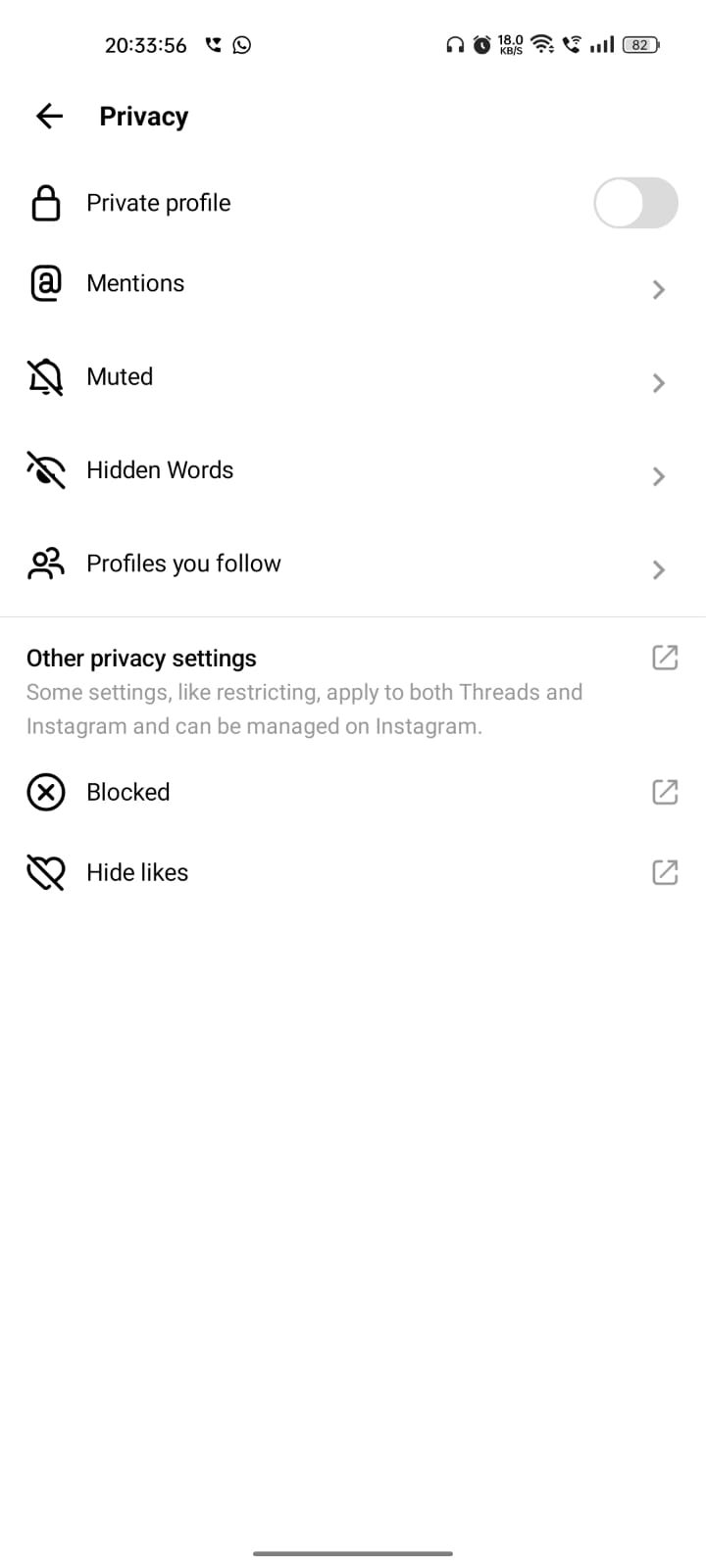
Step 6: Next, you’ll be asked if you want to follow the same accounts you already follow on Instagram. You can choose to follow specific accounts on Threads, or you can tap Follow All to automatically follow everyone you’re already following on Instagram.
When you’re done here, your Threads account will be active and ready for use. You’ll probably see a welcome screen explaining how Thread works; if you’re ready to check out your timeline, just click through. Now that you have Threads, how can you make the most of it?
How to Use Threads?
Threads have many of the same features as Twitter. Due to the striking resemblance, several users have joked that Mark Zuckerberg must have simply copied and pasted the program. Threads and Twitter, however, serve different purposes.
Here’s what to do when you’ve signed up with Threads and are ready to make your first post.
How to Create A Post on Threads
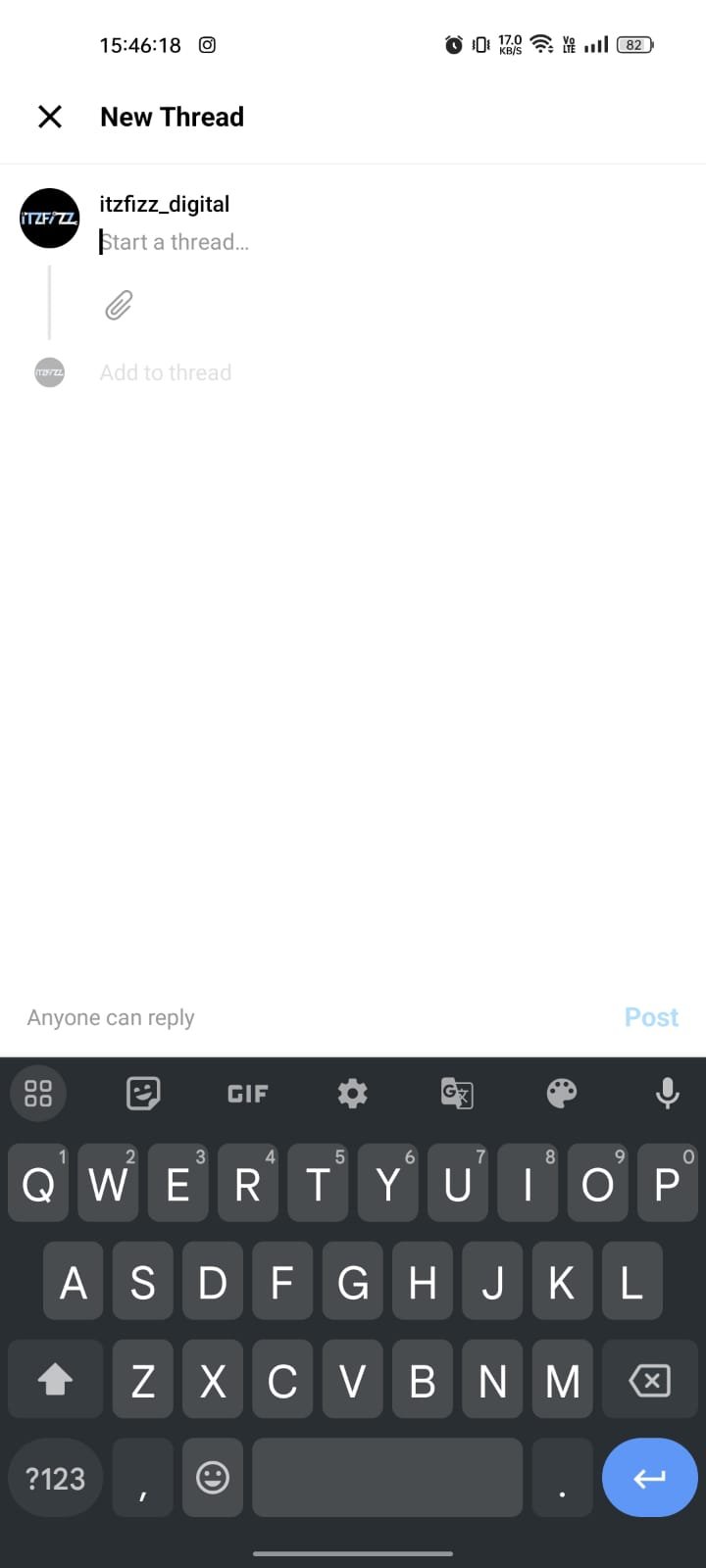
Step 1: If you want to start a new thread from anywhere in the Threads app, just hit the Create symbol in the bottom-center of the screen.
Step 2: Start writing in the provided space. If you need to add more text than is allowed in the text area, just select Add to thread. Threads posts are limited to 500 characters.
Step 3: You can choose who can reply to your threads by tapping the Anyone can reply button at the bottom left of the topic creation screen.
Step 4: You can choose to restrict replies to only those you follow or those you mention or to leave them open to everyone.
Step 5: To make your comment public, click the Post button in the right-hand corner.
How to Change Your Username and Profile Picture on Threads
There is presently no option to do it on the Threads app itself if you wish to alter your username or profile image. Since your Threads profile is linked to your Instagram account, updating either your Instagram handle or profile photo will also update your Threads profile.

How to Follow and Unfollow Users on Threads
When you first sign up for Threads, your timeline may look a little jumbled. Instagram can feel like the same wine in a different bottle if you keep running into the same folks over and over again. The obvious solution is to start following more relevant accounts that will show up in your feed.
If you want to follow people on Threads:
Step 1: Select the search bar at the bottom of the screen.
Step 2: You can search and follow any account by typing its name into the search bar or by selecting it from the list of suggested accounts.

How can Threads benefit businesses?
Make use of Threads, Instagram’s app for private, close-knit groups of friends, to develop deeper connections with your clientele and give them the feeling of being part of something special.
If you’re an entrepreneur, using Threads gives you a chance to connect with your audience on a more human level, which can only help your company’s reputation and sales.
Threads and other similar apps make it easy to communicate with a small but dedicated fan base by providing them with access to behind-the-scenes content, updates, and discounts.

The Future of Threads
Meta’s product chief Chris Cox described his goal for Threads at a company-wide meeting in June: a safe, user-friendly, and reliable platform where content makers can find a “stable home to build and grow their audiences.”
The World Wide Web Consortium (W3C), a regulator of the web’s open standards, has developed a universal protocol for social networking called ActivityPub, and Meta plans to make Threads compatible with it.
Meta explains that if Threads were to adopt the ActivityPub protocol, it would be compatible with other apps like Mastodon and WordPress, allowing for new kinds of connections that are currently unavailable on most social apps.
Future plans and updates for Instagram Threads will focus on making the feature more useful and enjoyable for users. Improvements to feed recommendations and a more powerful search tool are on the roadmap for this app.
These updates will facilitate the discovery of relevant threads and creators, as well as the real-time monitoring of subjects and trends.
Conclusion
That wraps it up, then. All of your questions concerning Instagram’s Threads feature have been answered. It’s rather remarkable how this app has created a niche for confiding in close pals and sharing private moments. To check out our reel on Threads, click here.
It is pretty clear that Meta’s new app, Instagram Threads is still a work in progress. It aims to facilitate deeper, more meaningful connections between users and their inner circle of friends. Even though Threads is its own app, it has deep Instagram integration that makes posting to Instagram from the app a breeze.
You can take part in lively discussions and follow trending topics in real-time. The threading functionality of the app keeps conversations well-structured so that users can easily follow along and participate.
Why not try out Threads then? Participate in the conversation, pursue your interests, and make friends with individuals from many walks of life. It’s time to let your imagination run wild and dive headfirst into Threads.
Frequently Asked Questions (FAQ) :
Is Threads available in all countries?
Does Threads have a “Following” timeline?
Can you DM people on Threads?
What are some features that are currently missing from Threads?
Access to one's own "liked" posts
Support for GIFS
A “following feed”
Full web version support