Table of Contents
Introduction to WordPress Themes
Hey there, fellow WordPress enthusiasts! 🌟
Are you on the hunt for the perfect theme to give your website that fresh, vibrant look and uber-functional feel this 2023? Well, you’ve landed at the right place because we are about to dive deep into the fascinating world of WordPress themes.
Why All the Buzz Around WordPress Themes?
Now, you might be wondering, “What’s all this buzz around WordPress themes?” Let’s break it down. Imagine walking into a house where everything, from the colour of the walls to the furniture, reflects the personality and taste of the owner. Well, a WordPress theme does precisely that for your website. It gives it a personality, a distinct look, and a feel that says, “This is me!”
But it’s not just about the looks, oh no. A great theme goes beyond that. It ensures your website runs smoothly, is easy to navigate, and, most importantly, it keeps your visitors coming back for more. It’s like the heart and soul of your website, working tirelessly behind the scenes to ensure everything is just perfect.
So Many Choices, So Little Time
2023 has ushered in a wave of fantastic WordPress themes, each bringing something unique to the table. Whether you’re a newbie blogger or a seasoned website developer, there’s something for everyone. And guess what? We are here to help you navigate through this sea of choices, handpicking the best ones just for you.
Setting the Stage for a Grand Tour
So, buckle up, because we are about to embark on a grand tour of the best WordPress themes of 2023. From responsiveness to SEO-friendliness, we’ve got it all covered. By the end of this guide, you’ll be a WordPress theme pro, ready to give your website the makeover it deserves.
Starting with a Responsive Theme

In today’s digital marketing landscape, the responsiveness of a website is non-negotiable. A responsive WordPress theme ensures that your website’s layout adjusts seamlessly to different device screens, providing a stellar user experience. Let’s delve deeper into some of the top responsive WordPress themes of 2023, highlighting the features that make them stand out:
1) Pro from Themeco
Features
- Design Cloud: A library of elements, templates, and design assets.
- Pro Builder: Offers a drag-and-drop interface with live preview, facilitating the design process without the need for coding.
- Components and Parameters: Allows for unprecedented control over WordPress.
Pricing
- Standard Pricing: $79 for a single site license, which includes future updates and 6 months of support (extendable to 12 months for an additional fee).
- Pro Pricing: $149 for a 3-site license and $249 for a 10-site license.
Suitability
- For Designers: Especially suitable for designers due to its Sketch and Photoshop-like tools.
- For Beginners: The availability of over 100 templates and design assets makes it a good choice for beginners.
2) Divi from Elegant Themes
Features
- Divi Builder: A visual builder that allows you to design your WordPress site in a live environment.
- Pre-made Layouts: Offers a large collection of pre-made layouts to facilitate quick setup.
Pricing
- Yearly Access: $89 per year, providing access to all themes and plugins, updates, and premium support.
- Lifetime Access: $249 one-time payment for lifetime access to all themes, plugins, updates, and premium support.
Suitability
- For Non-Tech Savvy Users: Its user-friendly interface makes it suitable for individuals with little to no technical background.
- For Design Agencies: The wide variety of pre-made layouts can be a boon for design agencies looking to streamline their workflow.
3) X from Themeco
Features
- Cornerstone: Comes integrated with the Cornerstone page builder for easy setup.
- Upgradeable: This can be upgraded to Pro for accessing advanced features.
Pricing
Standard Pricing: Available at a lower price point compared to the Pro version, making it a budget-friendly option.
Suitability
- For Beginners: Ideal for those starting out with WordPress themes due to its simplicity and upgrade options for future scalability.
- For Pro Users: Existing users of Pro will find it easy to work with X due to the similarities between the two.
4) Avada from ThemeFusion
Features
- Fusion Builder: A drag-and-drop page builder with a large number of options for customization.
- Plugin Compatibility: Ensures compatibility with a wide range of popular plugins due to its large user base.
Pricing
Standard Pricing: $60 for a regular license with 6 months of support (extendable to 12 months for an additional fee).
Suitability
- For Developers: Given its wide array of options, it is suitable for developers looking for a versatile theme.
- For Businesses: Businesses can benefit from its compatibility with various plugins to add functionalities as per their requirements.
5) Astra from Brainstorm Force
Features
- Integration: Integrates well with popular page builders like Elementor.
- Design Library: Offers a design library with a plethora of templates, accessible upon upgrading.
Pricing
- Free Version: A basic set of options is available in the free version.
- Pro Version: The pro version, with additional features, is available at different pricing tiers starting from $59.
Suitability
- For Startups: The free version can be a great starting point for startups and small businesses.
- For Professionals: Professionals looking for more design options can opt for the pro version.
6) Enfold from Kriesi
Features
- Demos: Offers over 35 demos to provide a solid starting point in design.
- Custom Built: Provides a seamless experience with its custom-built setup.
Pricing
- Standard Pricing: Available at $59 for a regular license with future updates and 6 months of support.
Suitability
- For Individual Bloggers: Given its unique experience, it is suitable for individual bloggers looking for a distinct setup.
- For Creative Agencies: Creative agencies can leverage the demos to quickly set up visually appealing websites.
Customizability and Flexibility
In the ever-evolving digital landscape, the ability to tailor your website to meet specific needs is a game-changer. This is where the customizability and flexibility of a WordPress theme come into play. Let’s explore some themes that stand tall in offering robust customization options:
1) OceanWP from Nicolas Lecocq
Features
- Elementor Widgets: Offers exclusive widgets for Elementor, enhancing the page-building experience.
- eCommerce Ready: Fully prepared to support your WooCommerce online store, offering deep integration with the plugin.
- SEO-Friendly: Built with SEO best practices in mind, helping your website rank higher in search engine results.
Pricing
- Core Extension Bundle: Available at $39/year for a single site, offering 13 premium extensions and 12 months of updates and support.
Suitability
- For eCommerce Websites: The deep integration with WooCommerce makes it a preferred choice for online stores.
- For SEO Enthusiasts: If SEO is a priority, this theme serves as a robust foundation for building an SEO-friendly website.
2) Flatsome from UX-themes
Features
- Live Page Builder: Comes with a live page builder and large element library, facilitating the design process.
- Optimized for Speed: Designed to offer fast loading times, enhancing the user experience and SEO.
- Responsive Design: Ensures a responsive design, offering a great viewing experience on all devices.
Pricing
- Regular License: Available at $59, inclusive of future updates and 6 months of support (extendable to 12 months for an additional fee).
Suitability
- For Online Retailers: Given its speed optimization and responsive design, it is suitable for online retailers looking to offer a seamless shopping experience.
- For Freelancers: Freelancers can leverage the live page builder to create visually appealing websites with ease.
3) BeTheme from Muffin Group
Features
- Pre-Built Websites: Offers 600+ pre-built websites, facilitating a quick start in setting up your website.
- Header Builder: This allows you to build custom headers with ease, offering a unique look to your website.
- Visual Icon Selector: Facilitates easy selection of icons with its visual icon selector, enhancing the design process.
Pricing
Regular License: Available at $59, inclusive of future updates and 6 months of support (extendable to 12 months for an additional fee).
Suitability
- For Agencies: The vast array of pre-built websites makes it a go-to choice for agencies looking to set up websites quickly.
- For Creative Professionals: Creative professionals can benefit from the customization options to build a website that reflects their style
SEO-friendly Themes
In a world where visibility is key to success, opting for an SEO-friendly WordPress theme is not just an option but a necessity. Let’s delve into some themes that are designed with SEO best practices in mind, helping your website to rank higher in search engine results:
1) GeneratePress from Tom Usborne
Features
- Lightweight Foundation: Built with a focus on performance, offering a lightweight foundation for your website.
- Secure and Stable: Developed following the latest coding standards, ensuring a secure and stable website.
- SEO-Optimized: Comes with built-in SEO optimization features, facilitating higher rankings in search engine results.
Pricing
- Free Version: Offers a free version with basic features.
- Premium Version: The premium version, with advanced features, is available at $59/year or $249 for a lifetime license.
Suitability
- For SEO Professionals: Given its SEO optimization features, it is a preferred choice for SEO professionals.
- For Business Websites: Businesses looking to enhance their online visibility can benefit from the SEO-friendly nature of this theme.
2) Sydney from aThemes
Features
- Live Customizer: Offers a live customizer, allowing you to preview changes in real time.
- Google Fonts: Comes integrated with Google Fonts, offering a wide range of typography options to enhance your site’s aesthetics.
- Translation Ready: Built to support translations, helping you to reach a wider audience.
Pricing
- Free Version: Available for free with basic features.
- Pro Version: The pro version, offering additional features, is available at $69/year or $249 for a lifetime license.
Suitability
- For Multilingual Websites: If you are planning to build a multilingual website, this theme could be a great choice given its translation-ready feature.
- For Bloggers: Bloggers can leverage the Google Fonts integration to create visually appealing content.
3) Neve from Themeisle
Features
- Fast and Lightweight: Designed to offer fast loading times, enhancing the user experience and SEO.
- Customizable Header and Footer: Allows for easy customization of the header and footer, offering a unique look to your website.
- WooCommerce Integration: Facilitates seamless integration with WooCommerce, making it a great choice for e-commerce websites.
Pricing
- Free Version: Offers a free version with basic functionalities.
- Pro Version: The pro version, with additional features, is available at different pricing tiers starting from $59.
Suitability
- For E-commerce Websites: The WooCommerce integration makes it a suitable choice for e-commerce websites.
- For Speed Enthusiasts: If website speed is a priority, this theme serves as a robust foundation for building a fast website.
Compatibility with Popular Plugins
A theme’s compatibility with popular plugins can significantly enhance your website’s functionality, offering a rich and diverse set of features. Let’s explore some themes that are known for their compatibility with popular WordPress plugins:
1) Soledad from PenciDesign
Features
- Visual Composer Integration: Fully integrated with Visual Composer, allowing for easy customization of your website.
- WooCommerce Compatible: Ready to support your WooCommerce online store, facilitating a seamless e-commerce experience.
- Translation Ready: Built to support translations, helping you to cater to a global audience.
Pricing
Regular License: Available at $59, inclusive of future updates and 6 months of support (extendable to 12 months for an additional fee).
Suitability
- For E-commerce Platforms: The WooCommerce compatibility makes it a great choice for e-commerce platforms.
- For Multilingual Websites: If you aim to cater to a global audience, this theme’s translation-ready feature will be beneficial.
2) The7 from Dream-Theme
Features
- WPBakery Page Builder: Comes with the WPBakery Page Builder, facilitating easy customization of your website.
- WooCommerce Integration: Offers seamless integration with WooCommerce, ready to support your online store.
- Mobile Friendly: Designed to offer a great viewing experience on all devices, including mobile phones.
Pricing
- Regular License: Available at $39, inclusive of future updates and 6 months of support (extendable to 12 months for an additional fee).
Suitability
- For Online Retailers: Given its WooCommerce integration, it is suitable for online retailers looking to offer a seamless shopping experience.
- For Mobile Users: Ensures a seamless browsing experience for mobile users, thanks to its mobile-friendly design.
3) Porto from p-themes
Features
- Elementor Compatibility: Fully compatible with Elementor, offering a drag-and-drop interface for easy customization.
- SEO Friendly: Built with SEO best practices in mind, helping your website to rank higher in search engine results.
- Speed Optimization: Designed to offer fast loading times, enhancing the user experience and SEO.
Pricing
- Regular License: Available at $35, inclusive of future updates and 6 months of support (extendable to 12 months for an additional fee).
Suitability
- For SEO Enthusiasts: If SEO is a priority, this theme serves as a robust foundation for building an SEO-friendly website.
- For Speed Enthusiasts: If website speed is a priority, this theme serves as a robust foundation for building a fast website.
Support and Updates
Choosing a theme from a reputable developer that offers regular updates and reliable support is crucial in maintaining a secure and up-to-date website. Let’s delve into some themes that are backed by well-established developers with a strong support system:
1) Newspaper from tagDiv
Features
- tagDiv Composer: A front-end page builder developed by tagDiv, offering a drag-and-drop interface for easy customization.
- Pre-built Templates: Comes with a variety of pre-built templates, facilitating a quick setup of your website.
- Regular Updates: The theme receives regular updates, ensuring compatibility with the latest WordPress versions and features.
Pricing
- Regular License: Available at $59, inclusive of future updates and 6 months of support (extendable to 12 months for an additional fee).
Suitability
- For News Websites: Given its features, it is particularly suitable for news websites and online magazines.
- For Content Creators: Content creators can leverage the pre-built templates to quickly set up a website with a modern and professional look.
- Brooklyn from UnitedThemes.
2) ListingPro from Cridio Studio
Features
- Built-in Solution: Offers a built-in solution for listing directories, reducing the need for additional plugins.
- Regular Updates: Receives regular updates, ensuring a secure and up-to-date website.
- Dedicated Support: Comes with dedicated support, assisting you in resolving any theme-related issues promptly.
Pricing
- Regular License: Available at $69, inclusive of future updates and 6 months of support (extendable to 12 months for an additional fee).
Suitability
- For Directory Websites: Particularly suitable for directory websites, given its built-in solution for listing directories.
- For Entrepreneurs: Entrepreneurs looking to set up a directory website can benefit from the theme’s features and dedicated support.
Pricing and Documentation
When choosing a WordPress theme, it is essential to consider the pricing options available and the comprehensiveness of the documentation provided. This ensures that you get value for your money and can easily set up and customize your website. Let’s explore some themes that stand out in these aspects:
1) TheFox from tranmautritam
Features
- Detailed Documentation: Comes with detailed documentation, facilitating easy setup and customization.
- Premium Plugins: Includes premium plugins such as Visual Composer and Slider Revolution, offering added value.
- Regular Updates: Receives regular updates, ensuring compatibility with the latest WordPress versions and features.
Pricing
- Regular License: Available at $59, inclusive of future updates and 6 months of support (extendable to 12 months for an additional fee).
Suitability
- For DIY Enthusiasts: The detailed documentation makes it a suitable choice for DIY enthusiasts looking to set up and customize their website.
- For Agencies: Agencies can leverage the premium plugins included to offer added value to their clients.
2) Gillion from Shufflehound
Features
- One-Click Demo Install: Offers a one-click demo install feature, facilitating a quick and easy setup process.
- Comprehensive Documentation: This comes with comprehensive documentation, guiding you through the various features and customization options.
- Premium Support: Offers premium support, assisting you in resolving any theme-related issues promptly.
Pricing
- Regular License: Available at $55, inclusive of future updates and 6 months of support (extendable to 12 months for an additional fee).
Suitability
- For Bloggers: Given its features, it is particularly suitable for bloggers looking for a quick setup process.
- For Startups: Startups can benefit from the comprehensive documentation and premium support offered, facilitating a smooth setup process.
3) Pofo from ThemeZaa
Features
- Creative Portfolio Options: Offers a range of creative portfolio options, facilitating a unique display of your work.
- Detailed Documentation: Comes with detailed documentation, guiding you in setting up and customizing your website.
- Customer Support: Backed by a customer support team ready to assist you with any theme-related issues.
Pricing
- Regular License: Available at $59, inclusive of future updates and 6 months of support (extendable to 12 months for an additional fee).
Suitability
- For Creatives: Creatives looking to showcase their portfolio in a unique manner can opt for this theme.
- For Freelancers: Freelancers can leverage the detailed documentation to set up a professional website with ease.
Conclusion
As we reach the conclusion of this comprehensive guide, it is evident that choosing the right WordPress theme is a pivotal step in building a successful website. The theme you choose should not only align with the aesthetic you envision but also support the functional requirements of your site. Let’s recap the critical aspects to consider and list some top recommendations based on the criteria discussed:
Recap
- Responsiveness: Opt for a theme that offers a responsive design, ensuring optimal user experience across various devices.
- Customizability and Flexibility: Choose a theme that allows for personalization to fit your specific needs and preferences.
- SEO-friendliness: Prioritize themes optimized for SEO to enhance your website’s visibility in search engine results.
- Speed and Performance: Select a theme designed for speed to offer a fast and smooth user experience.
- Plugin Compatibility: Consider themes compatible with popular plugins to extend your website’s functionality.
- Support and Updates: Go for themes backed by reliable support and regular updates to maintain a secure and up-to-date website.
- Pricing and Documentation: Ensure the theme offers value for money and comes with comprehensive documentation for easy setup and customization.
Top Recommendations
- For Responsiveness: Astra from Brainstorm Force stands out with its responsive design, offering a seamless experience across devices.
- For Customizability: OceanWP from Nicolas Lecocq offers robust customization options, allowing for a personalized website setup.
- For SEO: GeneratePress from Tom Usborne is built with SEO best practices in mind, facilitating higher rankings in search engine results.
- For Speed: Salient from ThemeNectar is designed to deliver high-speed performance, ensuring quick load times.
- For Plugin Compatibility: Soledad from PenciDesign is known for its compatibility with popular plugins, enhancing your website’s functionality.
- For Support: Newspaper from tagDiv offers reliable support and regular updates, ensuring a secure and up-to-date website.
- For Value for Money: TheFox from Tranmautritam comes with premium plugins and detailed documentation, offering great value for money.
Final Note
As you embark on your journey to select the perfect WordPress theme, we hope this guide serves as a valuable resource. Remember, the best theme for you is one that aligns with both your aesthetic preferences and functional requirements. Take your time to explore the various options available and choose a theme that best suits your needs.
This concludes our comprehensive guide on the top 50 WordPress themes of 2023. We have detailed the features, pricing, and suitability of various themes, helping you to make an informed choice. Let me know if this works for you, and feel free to ask for any revisions or further details.