Table of Contents:
- What are Push notifications?
- What is the importance of using push notifications?
- Disadvantages of using push notifications
- When to use push notifications?
- Web Vs Mobile Push Notifications
- How do Push Notifications work?
- Top 10 push notification plugins for WordPress
- How to choose the right push notification plugin for your WordPress website
- How to set up a push notification plugin?
- Conclusion
- Frequently Asked Questions
While browsing a website casually, have you ever seen a small popup appear in the top left corner of the browser? A prompt to enable or disable notification access. Well, that website is running a push notification campaign.
Did you know that according to E-goi, push notifications have a click rate that is sometimes seven times higher than that of email marketing, and they have a deliverability rate of ninety percent?
Today, we’ll take a closer look at one of the most common ways webmasters interact with their readers and encourage repeat visits to their sites. We’re talking about push notifications – an effective technique for sending out timely updates and messages to your user’s devices.
In this article, we’ll define push notifications and explore their various benefits. Read on to find out more about the top 10 WordPress push notification plugins and how they can increase user engagement, website traffic, and conversion rates. We’ll also provide a high-level overview of how to add WordPress push notifications to your site.
Prepare to enter the fascinating realm of push notifications by familiarizing yourself with the best WordPress plugins that will transform your site into a dynamic hub of communication.
What are push notification plugins?
By using push notification plugins, website owners can communicate with their audience in real time, informing them of updates. These plugins make it simple to apply and control push notifications on your site.
Let’s imagine you want to inform your readers about a new blog article you’ve authored. Sending a push notification to your readership is a great way to alert them to a new blog post.

What is the importance of using push notifications?
The use of push notifications can greatly enhance the value of your website or app and deliver a number of advantages. The following are some of the most salient benefits of push notifications:
i) Increased User Engagement: One way of boosting participation is to send updates whenever a new update or development occurs. Users are encouraged to return to an app or website to see what is new.
ii) Retention: Research on the impact of push notifications states that companies who analysed the target demographic and sent out notifications accordingly saw an increase in retention rates of 3-10 times.
iii) Audience Segmentation: To be effective in marketing, one must first learn to honour the wants and requirements of one’s target audience. With the use of push notifications, you can categorise your guests according to their location, device type, etc.
iv) Improved User Experience: The timely delivery of relevant information via push notifications improves the overall customer experience.
v) Cost-Effective Marketing: When compared to more traditional channels like email or SMS, push notifications are a more cost-effective marketing choice.
Disadvantages of using push notifications
While using push notifications offer a lot of benefits, you need to be aware of their drawbacks as well.
i) User Opt-In Requirement: The requirement for user opt-in is a fundamental drawback of push notifications. In order for your website or app to send users notifications, they must first give you permission to do so. Since not all site visitors will voluntarily subscribe, the potential audience for your alerts will be smaller than you’d like.
ii) User Experience Impact: Users can become frustrated with constant or irrelevant alerts and decide to turn off alerts altogether. Finding that sweet spot where you’re not overwhelming your readers but still giving them something of value is essential.
iii) Platform Limitations: Problems with compatibility can develop if push notifications are required but not supported by the user’s device or browser. This may cause some users to not receive their notifications at all, or they may arrive at an inconsistent time.
iv) Challenges on the Technical Side: Push Notification Management and Implementation can provide technical difficulties. Technical skills or additional development resources may be needed to set up the required infrastructure, integrate plugins, and ensure compatibility with various devices and browsers.
v) Privacy Concerns: In order to send out push notifications, it is necessary to gather and process user data, such as their device details and web browsing habits. If users are uneasy about the information being collected or if there are any security lapses in the notification system, this could raise privacy concerns.
vi) Limited Customisation: While push notification plugins do allow for some degree of personalisation, such control may be limited. Any limitations placed on the structure, timing, or substance of notifications would reduce their utility.
When to use push notifications?
When used carefully and at the right time, push notifications can be an effective means of communication. Some situations when push notifications really shine are as follows:
Updates and announcements that require immediate attention such as flash discounts, limited-time deals, event reminders, and breaking news benefit greatly from push notifications.
Push notifications can be used to provide users with tailored information and suggestions in response to their actions and interests.
Push notifications are helpful for re-engaging inactive or lapsed users, which can lead to increased retention rates. Customers can be retained more effectively if you send them personalised communications that either remind them of your brand or offer.
Push notifications can be especially helpful when communicating information about transactions or user behaviours. For example, order status, delivery information, password resets, account activity, etc.
Push notifications excel in narrowly focused marketing initiatives. Notifications can be sent to specific subsets of your audience based on their demographics, interests, or past actions.
Push notifications are a great way to keep your readers up-to-date on the latest developments at your news site, blog, or content-driven platform.
Web Vs Mobile Push Notifications
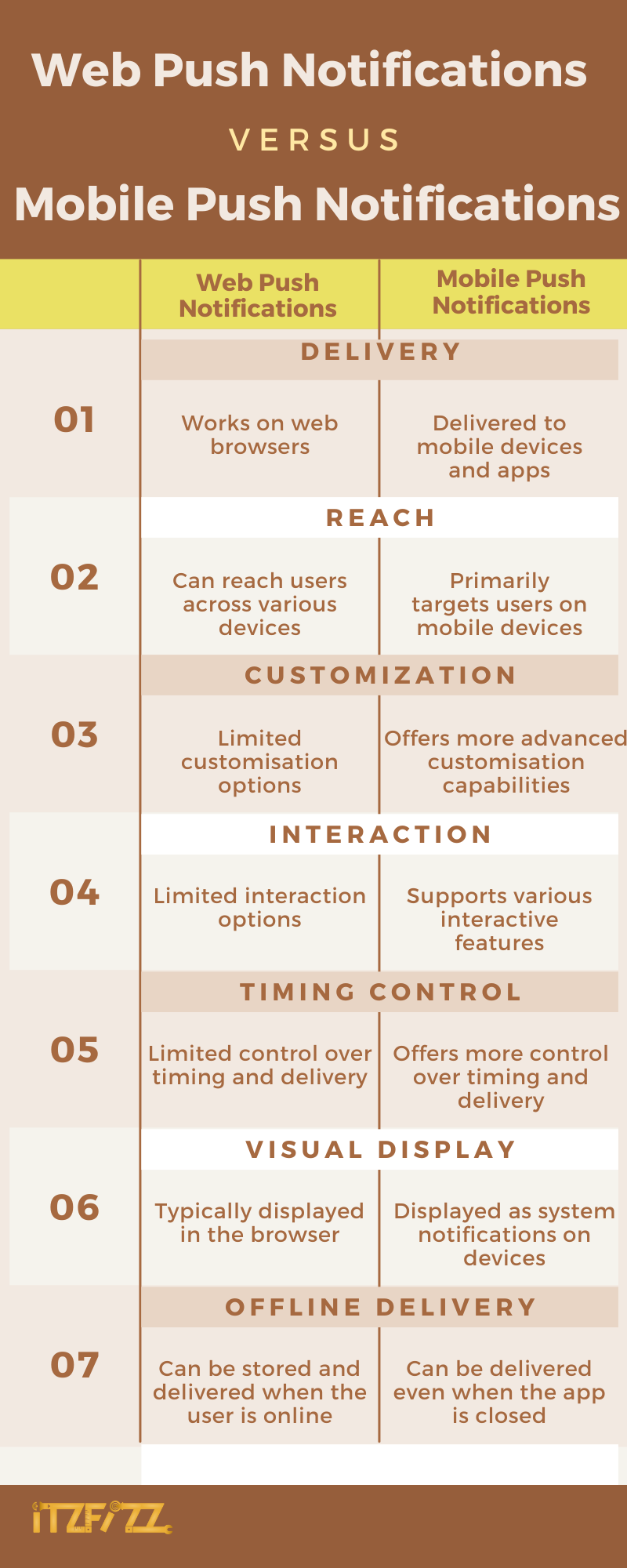
How do Push Notifications work?
To function, push notifications require a combination of server-side infrastructure, APIs, and end-user devices. Here’s a breakdown of how push notifications function:
User Subscription: The user is presented with a permission request and given the option to enable or disable alerts. A user’s device can be registered to admit push notifications once they give their permission.
Server-Side Configuration: The server that hosts your website or app must be set up specifically so that it can admit push notifications. To do this, a push notification service must be configured, and credentials or keys must be attained, so that the server can communicate securely with the provider of the push notification service.
Push Notification Service: A push notification service is a mediator between the server and the devices of your users. It takes in requests for notifications from the server and sends them to the users. Firebase Cloud Messaging (FCM), Apple’s Push Notification Service (APNs), and Web Push Notification are all popular push notification service providers.
Server-Side Detector: When a push notification-generating event occurs, such as when a new blog post, communication, or update is published, the server generates a notification payload. The payload is the data associated with the notification and consists of the title, message, icon, and any other data.
Delivery to user device: When a user subscribes to a push notification service, the server transfers the payload to the service, which distributes it to the user’s device.
Device Display: When a user’s device receives a push notification, the device’s operating system will display a system notice or alert. The announcement will then appear on the user’s lock screen, status bar, or web browser.
User Interaction: Notifications can be responded to in a number of ways. The user can interact with the notification in several ways by tapping on it: opening the app or website linked to the notice, dismissing the notification, or taking the action requested by the notification itself.
Top 10 push notification plugins for WordPress
OneSignal
The OneSignal Push Notification Plugin is widely used and packed with useful features. It’s simple to set up, works across various platforms, includes tools for targeting specific audiences, and lets you schedule alerts in advance.
Features:
- Multi-Platform Support including web browsers and mobile devices
- User-friendly interface and easy setup process
- Audience Segmentation based on location, language, user preference, etc
- Customisable Opt-In Options
- A/B Testing capabilities
- Real-time Analytics
- Advanced features such as scheduled notifications, push-notification templates, deep-linking capabilities
PushEngage
PushEngage is an advanced plugin for sending push notifications to both desktop and mobile devices. It provides a number of flexible features and configurations that can be used to effectively interact with and re-engage your website’s users.
Features:
- User-friendly Interface
- Supports both web and browser push notifications
- Allows for drip campaigns
- Provides Analytics and Insights
- Browser Abandonment Tracking
- Offers Integration and Platform Support
Gravitec.net
Gravitec.net is a full-featured push notification platform that facilitates efficient audience engagement via web push notifications for website owners and marketers. It simplifies the process of sending push notifications and boosts user engagement with a suite of strong features and tools.
Features:
- Specialises in web push notifications
- Enables Advanced Campaign Management
- Offers flexible Opt-In Management Options
- Real-time Delivery of Push-Notifications
- Responsive Customer Support
- GDPR Data Compliance and Security
WonderPush
WonderPush is a robust push notification technology that facilitates efficient interaction between brands and their customers. It simplifies the process of sending push notifications and provides a suite of capabilities to increase user engagement.
Features:
- Multi-Platform Support
- Seamless Integration with popular CMS like WordPress, Magento, Shopify, etc
- Allows for geotargetting
- Supports rich push notifications that include images, videos, and other interactive elements
- Help to monitor key metrics like delivery rates, CTRs, conversions, etc
- Allows for Audience Segmentation
- GDPR Compliance and Data Security
iZooto Web Push Notification
iZooto Web Push Notification is a robust system for sending out online push notifications and interacting with your audience. It has many useful features that make it easy to send push notifications and boost user participation.
Features:
- Specialises in Web push notifications
- Easy integration with Magento, Shopify, etc
- Helps set up automated and triggered notifications
- Allows to personalise your push notifications like user’s name, product recommendations, or personalised offers
- Includes A/B testing capabilities
- Offers flexible Opt-In Management options
- Cross-Browser Compatibility
- Offers Customer Support
PushAlert
PushAlert is an all-inclusive platform for sending push notifications via the web and mobile devices, allowing businesses to connect with and reconnect with their audience. PushAlert allows you to efficiently interact with your target demographic, send out targeted messages, and increase web and mobile user engagement and conversions.
Features:
- Supports both web and mobile push notifications
- Provides easy integration options
- Ensures real-time delivery of push notifications
- Allows you to segment your audience based on location, behaviour, interests, etc
- Supports rich push notifications
- Offers advanced scheduling options
- Provides comprehensive analytics and insights
- GDPR Compliance and Data Security
PushBots
For developers and organisations looking to connect with their customers on the web and mobile devices, PushBots provides a flexible and simple push notification platform. PushBots’ robust set of features and tools makes it easy to send push alerts and offers information that can be used to boost user engagement.
Features:
- Cross-Platform Support
- Offers straightforward integration options
- Allows businesses to segment their audience based on interests, behavior, demographics, or location
- Supports rich push notifications
- Offers flexible scheduling options for push notifications
- Allows businesses to monitor user behavior
- Offers customer support
VWO Engage
With VWO Engage, businesses can send out targeted and personalised push notifications to their audience to keep them interested and engaged.
Features:
- Offers automation features that enable businesses to set up triggered notifications
- Provides advanced analytics and tracking capabilities to monitor user behaviour
- Allows businesses to create customized opt-in prompts
- Includes A/B testing capabilities that enable businesses to experiment with different variations
- Offers personalization tokens that enable businesses to dynamically include user-specific information within push notifications
- Allows businesses to manage opt-outs efficiently
- Provides dedicated customer support
PushMonkey
PushMonkey is a potent push notification plugin made to assist website owners and marketers in engaging with their audience in a meaningful way. You can quickly and easily send your subscribers personalised and pertinent push notifications with PushMonkey, keeping them updated and engaged.
Features:
- Multi-Platform Support
- Offers seamless integration options
- Ensures real-time delivery of push notifications
- User-Friendly Interface
- Offers automation features that enable businesses to set up triggered notifications
- Supports rich push notifications
Push Notifications for WordPress
Push Notifications for WordPress is a robust plugin that helps websites interact with their visitors by giving them personalised push notifications on their mobile devices. With this plugin, businesses can easily integrate the power of push notifications into their WordPress sites to improve user engagement, attract more visitors, and enhance conversions.
Features:
- Offers a user-friendly interface and straightforward setup process
- Allows you to tailor your messages to each individual user by factoring in information like their Name and activity history
- Offers flexible scheduling options
- Provides analytics and insights to track the performance
- Allows you to manage opt-ins efficiently
- Offers customer support
How to choose the right push notification plugin for your WordPress website
If you want to keep your visitors engaged and get the results you want from your WordPress site, you need to use the correct push notification plugin. Here are a few things to keep in mind:
Features and Functionality: Compare the available features and functions of various push notification plugins. Look for crucial functions like targeting certain demographics, user-specific content, automation, scheduling, reporting, and support for many types of media.
Ease of Use: Try to find user-friendly interfaces and quick installation procedures. Managing your push notification campaigns will take less time and effort with a plugin that is easy to use.
Integration with WordPress: Look for plugins that can be easily installed and are compatible with your version of WordPress.
Customization Options: Look at the Plugin’s Configuration Settings. Check to see if you can alter the sound, appearance, and content of your notifications.
Mobile Responsiveness: Since a sizable proportion of visitors access your site via mobile devices, it’s crucial that you choose a plugin that is mobile-friendly and compatible with push notifications.
Performance and Delivery Speed: For push alerts to be effective, they must be sent quickly and consistently. If you want to reach your audience in real-time, you need a plugin that can get the job done quickly and reliably.
Opt-In Management: Evaluate the plugin’s approach to opt-in management and user consent. Make sure it follows all applicable privacy laws and includes editable opt-in prompts so you can get users’ permission to send them push alerts.
Customer Support and Documentation: Check the plugin developer’s availability and quality of customer assistance, as well as the plugin’s documentation. Search for add-ons that provide fast responses via contact methods like email and live chat.
Pricing and Scalability: Analyse the plugin’s licensing and payment options. Think about how the plugin fits into your financial plan and whether or not it can grow with your website and your notification demands.
How to set up a push notification plugin?
Choose a Push Notification Provider: Look for a push notification service that works with the platform you are using for your website. OneSignal, PushEngage, PushAlert, and WonderPush are some of the most well-known suppliers out there.
Create an Account: Get yourself set up with a push notification service. Register by filling out the needed fields and furnishing the required information.
Install the Plugin: To install a new plugin for WordPress, open its administration area, select “ Plugins,” and also click ” Add New.” To install a plugin, simply look for it in the list and hit ” Install Now.” After the plugin has been installed, select “activate” to turn it on.
Configure Plugin Settings: To adjust the plugin’s settings, go to the plugin’s configuration settings in the administration section of your website. There’s generally a separate area for the push notification add-on. Set up the default options, such as the API key or login information for your push notification provider.
Customise Opt-In: Modify the appearance, text, and actions of the prompt to suit your requirements. One strategy for getting people to agree to push notifications is to emphasise the benefits they’ll reap from doing so.
Set Up Segmentation and Targeting: Classify users into groups according to their interests, demographics, and other characteristics. This action enables you to shoot applicable and engaging notifications to specific subsets of your audience.
Test Notifications: Before you send out alerts to your audience, make sure they display properly across devices and platforms by testing them in advance. Make sure that the alerts appear as expected and all interactive features function correctly.
Schedule or Automate Notifications: You can choose to send messages immediately, at a later time, or on a predetermined schedule. Your marketing strategy and user preferences should inform the time and frequency of notifications.
Monitor and Analyse Performance: Keep an eye on how well your alerts are doing after you’ve sent them with the help of the plugins or your push notification provider’s analytics.
Conclusion
That’s all I’ve got for you guys! After looking over the top 10 WordPress push notification plugins, we can confidently conclude that there is no shortage of opportunities to interact with your site’s users. Whether your goal is to raise user involvement, attract more visitors, or improve your conversion rate, you’ll find a plugin with the appropriate tools here.
OneSignal’s adaptability and user-friendliness, PushEngage’s robust automation features, and Gravitec.net’s thorough analytics are just a few examples of the many characteristics each plugin offers.
You can keep your visitors well-informed, interested, and coming back for more with push notifications. These plugins can be your secret weapon for standing out in the busy internet world, whether you’re trying to send out news alerts, advertise sales, or notify users of fresh content.
Embrace the power of instantaneous interaction with your audience by installing a suitable push notification plugin for your WordPress site.