Table of Contents
Introduction
The selection of tools can have a profound impact on the ever-changing field of online marketing. One exceptional powerhouse that provides a full spectrum of tools to boost digital presence and drive outcomes is Google Marketing Tools. These technologies are the foundation of effective online tactics; they may streamline advertising and improve search visibility.
In the digital age, when markets are shaped by customer behaviour, using efficient technologies is not only beneficial but also necessary. Notably innovative, Google is leading the charge in this shift. Google Marketing Tools are a collection of products designed to address different aspects of online marketing and are appropriate for companies of all sizes, from small startups to large multinational corporations.
What are Google marketing tools?
Google Marketing Tools encompass a diverse array of applications designed to empower businesses in the digital realm. At their core, these tools are a collective force, enabling marketers to navigate the complexities of online promotion with precision and insight.
Purpose and scope
The primary goal of Google Marketing Tools is to provide a holistic solution for businesses seeking to establish and expand their online presence. From optimising website performance to crafting targeted advertising campaigns, these tools offer a multifaceted approach to digital marketing.
Contributing to Online Visibility
In essence, Google Marketing Tools serve as the strategic architects behind successful online campaigns. They are not just a set of utilities but rather a strategic ally in the quest for improved visibility on the vast landscape of the internet.
Navigating the digital landscape
In a world where the digital landscape is akin to a bustling metropolis, Google Marketing Tools act as the guiding lights, illuminating the path for businesses to stand out amidst the noise. They provide a roadmap for businesses to not only be seen but also to engage effectively with their target audience.
Key Components
Understanding Google Marketing Tools involves familiarising yourself with key components such as Google Search Console, Google Ads, Google My Business, Google Trends, YouTube, Google Optimise, Google Data Studio, and the comprehensive Google Marketing Platform.
Integral to Digital Strategy
Whether you’re a startup looking to establish your online footprint or a seasoned enterprise aiming to refine your digital strategy, the adaptability and scalability of Google Marketing Tools make them integral to success.
Empowering Businesses
In the following sections, we will unravel the individual aspects of these tools, exploring their functionalities, setting up processes, and real-world applications. The goal is to equip businesses of all sizes with the knowledge to harness the power of Google marketing tools effectively.
So, let’s dive deeper into the realm of each tool, understanding how they contribute to the overarching narrative of successful digital marketing.
Benefits of Utilizing Google Marketing Tools

- Unleashing the Power of Precision
As businesses navigate the intricacies of the digital landscape, the benefits of incorporating Google marketing tools into their strategies become abundantly clear. These tools are not just assets; they are catalysts for precision, insight, and transformative outcomes.
- Improved Visibility on Search Engines
One of the primary advantages lies in the realm of search engine visibility. Google Search Console, a key component of the suite, serves as the gateway to understanding how your website performs in search results. It provides valuable insights into user behaviour, indexing status, and critical issues that may affect your site’s visibility.
- Enhanced audience targeting and engagement
Google Ads, another powerhouse in the toolkit, elevates your advertising game. The platform goes beyond traditional advertising by allowing you to precisely target your audience based on demographics, interests, and online behaviour. This level of granularity ensures that your message reaches the right people at the right time.
- Data-driven decision-making
In the world of marketing, data is gold. Google Marketing Tools, including Google Trends, Google Data Studio, and the comprehensive Google Marketing Platform, empower businesses with robust analytics. From understanding trending topics to creating comprehensive marketing reports, these tools turn raw data into actionable insights, facilitating informed decision-making.
- Tailored Solutions for Every Business
Whether you’re a local business aiming to enhance your regional presence through Google My Business or a content creator exploring the vast potential of YouTube, Google Marketing Tools offer tailored solutions for every business need.
- Local visibility is amplified.
Google My Business isn’t just a listing; it’s a gateway to local prominence. By optimising your business profile, you enhance local visibility, making it easier for potential customers in your area to find and engage with your services.
- Video marketing excellence
YouTube, a platform under the Google umbrella, provides a dynamic space for video marketing. From tutorials to promotional content, it opens avenues for businesses to connect with their audience in an engaging and visually compelling manner.
- A/B Testing and Optimisation
Google Optimise takes the stage when it comes to refining the user experience. Through A/B testing, businesses can experiment with different website elements, ensuring that their online presence is not just visible but also user-friendly.
- A Unified Approach with the Google Marketing Platform
Bringing it all together is the Google Marketing Platform, a unified space where businesses can seamlessly integrate and coordinate their marketing efforts. This platform acts as a command centre, ensuring that every tool collaborates harmoniously for maximum impact.
List of Google Marketing Tools
In this section, we will explore each Google Marketing Tool in detail, covering its overview, setup process, and specific applications.
4.1. Google Search Console
- Overview:
- The Google Search Console acts as the gateway to understanding how your website interacts with Google Search. It provides valuable insights into your site’s performance, indexing status, and user behaviour.
- Setting Up:
1. Accessing Google Search Console: Go to the official Search Console website and sign in with your Google account.
2. Adding Your Website: Follow the prompts to add and verify your website.
3. Navigating the Interface: Familiarise yourself with the dashboard and various sections. - Applications: Performance Analysis: Utilise data to understand how users are finding your site on Google.
Indexing Insights: Ensure that Google indexes all relevant pages of your website.
Issue Resolution: Address and resolve any issues affecting your site’s search performance.
4.2. Google Ads
- Overview:
Google Ads is a powerful advertising platform that allows businesses to create and display ads on Google’s network. It provides a range of targeting choices and ad formats. - Setting Up:
1. Creating an Account: Visit the Google Ads website and sign in or create a new account.
2. Campaign Setup: Define your campaign objectives, budget, and targeting criteria.
3. Ad Creation: Design compelling ads that resonate with your target audience. - Applications: Targeted Advertising: Reach specific demographics, locations, and interests.
Keyword Optimisation: Bid on relevant keywords to enhance ad visibility.
Performance Tracking: Monitor ad performance and adjust strategies for optimal results.
4.3. Google My Business
- Overview:
Google My Business is crucial for local businesses, providing a platform to manage their online presence, including reviews and local search visibility. - Setting Up:
1. Claiming Your Business: Navigate to Google My Business, search for your business, and claim it.
2. Profile Optimisation: Complete your business profile with accurate information, including contact details and operating hours.
3. Engagement Strategies: Encourage customer reviews and respond promptly to queries. - Applications: Local Visibility: Boost your visibility in local search results.
Customer Interaction: Engage with customers through reviews and updates.
Insights and Analytics: Gain insights into customer interactions and local search performance.
4.4. Google Trends
Overview:
Google Trends is a dynamic tool that provides insights into the popularity of search queries over time. It’s a valuable resource for understanding trends in user behaviour.
Setting Up:
1. Accessing Google Trends: Go to the Google Trends website.
2. Exploring the Interface: Familiarise yourself with the search bar, filters, and trending searches.
3. Customising Searches: Use the tool to explore specific topics, regions, and timeframes.
Applications: Content Planning: Identify trending topics relevant to your industry.
Seasonal Insights: Understand seasonal fluctuations in user interests.
Keyword Strategy: Refine your content and advertising strategies based on search trends.
4.5. YouTube
Overview:
As a video-sharing platform owned by Google, YouTube offers vast opportunities for businesses to engage with their audience through video content.
Setting Up:
1. Creating a YouTube Channel: Sign in to your Google account and create a YouTube channel for your business.
2. Customising Your Channel: Add a profile picture, cover art, and channel description.
3. Uploading Videos: Start sharing your video content with your audience.
Applications:
Visual Storytelling: Leverage the power of videos to tell your brand story.
Audience Engagement: Engage your audience by making comments and starting conversations.
Integration with Other Tools: Connect your YouTube channel with other Google marketing tools for a cohesive strategy.
4.6. Google Optimise
- Overview:
Google Optimise is a tool for A/B testing and website optimisation, allowing businesses to experiment with different elements to enhance the user experience. - Setting Up:
1. Accessing Google Optimise: Sign in to your Google Optimise account or create a new one.
2. Setting Up Experiments: Define the elements you want to test on your website.
3. Implementing Changes: Make data-driven decisions based on experiment results. - Applications: User Experience Enhancement: Optimise website elements for better user engagement.
Conversion Rate Improvement: Experiment with different layouts and features to boost conversions.
Insights for Website Optimisation: Use experiment results to refine your website design.
4.7. Google Data Studio
- Overview:
Google Data Studio is a powerful tool for data visualisation and reporting, allowing businesses to create customised, interactive dashboards. - Setting Up:
1. Accessing Google Data Studio: Sign in to your Google account and navigate to Data Studio.
2. Connecting Data Sources: Integrate data sources such as Google Analytics, Google Ads, and more.
3. Building Reports: Design interactive reports with drag-and-drop functionality. - Applications: Comprehensive Reporting: Compile data from various sources into a unified, easy-to-understand format.
Real-time Dashboards: Monitor key metrics in real-time for timely decision-making.
Collaboration: Share reports with stakeholders for transparent communication.
4.8. Google Marketing Platform
- Overview:
The Google Marketing Platform is an integrated suite of marketing and analytics tools that provides a unified approach to online promotion. - Setting Up:
1. Accessing Google Marketing Platform: Sign in to your Google Marketing Platform account.
2. Navigating the Interface: Explore the different tools within the platform, including Campaign Manager, Display & Video 360, and Search Ads 360.
3. Integration with Other Tools: Ensure seamless integration with other Google marketing tools. - Applications:
Holistic Marketing Strategy: Coordinate campaigns across various channels for a unified approach.
Advanced Analytics: Leverage sophisticated analytics tools for in-depth insights.
Cross-Channel Optimisation: Optimise marketing efforts across channels for maximum impact.
4.9 Google Analytics
- Overview:
Google Analytics is a robust analytics platform that empowers businesses to track, analyse, and understand user behaviour on their websites and mobile applications.
- Setting Up:
- Accessing Google Analytics: Sign in to your Google Analytics account or create a new one.
- Setting Up a Property: Add your website or app as a property to start collecting data.
- Installing Tracking Code: Implement the unique tracking code on your website or app to begin gathering insights.
- Applications:
- User Behaviour Analysis: Understand how users interact with your website or app.
- Audience Segmentation: Segment your audience based on demographics, location, and behaviour.
- Conversion Tracking: Track goals and conversions to measure the success of your marketing efforts.
Other Useful Google Marketing Tools
Google offers a diverse range of tools that collectively improve the digital experience for businesses and digital marketers alike, in addition to the well-known pillars such as Google Search Console, Google Ads, Google My Business, Google Trends, YouTube marketing, Google Optimise, Google Data Studio, and the comprehensive Google Marketing Platform.
With tools like Google Business Profile, which improves local visibility, and Google Forms, which simplifies data collection for digital campaigns, managing an online presence becomes easier. Google Docs is a fantastic asset for content production and collaboration, perfectly integrating with editorial calendars to streamline operations.
Machine learning insights, real-time data analytics, and interactive dashboards are available to digital marketers via Google AdSense and Google Analytics within the Google Marketing Platform. Businesses may enhance their physical and virtual presence using Google Maps, while Google Places and Google Books provide additional avenues for visibility and engagement.
As digital activities evolve, Google’s toolkit ensures that marketers can understand organic traffic sources, analyse bounce rates, and enhance their strategies with the integration of social plugins, resulting in a comprehensive toolkit for navigating the dynamic landscape of online marketing campaigns.
Conclusion
Within Google Marketing Tools, Google Analytics is the key to making informed decisions based on data. Every tool, from the basic search console to the all-inclusive marketing platform, contributes to the success of digital marketing campaigns. A symphony of insights, Google Analytics explores user interactions and provides deep knowledge of audience engagement.
With the use of this data, businesses can precisely customise their tactics, improving their ads and content. With its practical insights, Google Analytics continues to be a compass in the constantly changing digital landscape. Using the Analytics Advantage helps marketers, new or experienced, turn unstructured data into strategic insights that drive success in the online space. With Google Analytics leading the way, let’s toast to the next chapter of digital prosperity.