Table of Contents
Artificial intelligence (AI) is a rapidly developing field that has far-reaching implications for many sectors. Among these revolutionary fields, content marketing is where AI really shines, changing the way that marketers think and create content.
In order to overcome creative obstacles and streamline the content development process, modern marketers are increasingly turning to state-of-the-art technologies.
When it comes to content marketing, where originality and relevance are kings, QuillBot is an excellent tool for producing high-quality articles. QuillBot’s amazing rephrasing and rewiring of sentences, essays, and other text formats gives content creators the freedom to shake off routine and breathe fresh life into their work.
In this blog, we’ll examine QuillBot in great detail, dissecting its features, applications, and strategies for maximizing its impact on your content marketing campaigns.
What is Quillbot?
QuillBot is an online tool that facilitates the rewriting of text at any level, from individual sentences to entire essays. It makes use of complex AI algorithms. The software can assist in making your writing sound more natural and professional. It was established in 2017 by Rohan Gupta, Anil Jason, and David Silin.
The different modes of Quillbot
To meet the needs of its users, QuillBot provides several modes for paraphrasing, allowing for the creation of various and interesting content. Each mode takes a slightly different tack when paraphrasing, giving end users more leeway to personalize the results to their liking.
Standard mode: In Standard Mode, QuillBot paraphrases text while preserving the original meaning and context. It takes a moderate stance on paraphrasing, resulting in text that reads smoothly and sounds genuine.

Fluency mode: The Fluency mode places an emphasis on producing language that is fluid and easy to read. Because of its emphasis on improving the output’s fluidity and coherence, it is ideal for writers who want their work to look professional.

Creative Mode: If you want to take your paraphrase to the next level, try switching to Creative Mode. It provides creative synonyms for words and phrases, allowing users to add variety and depth to their writing.

Formal Mode: With QuillBot’s Formal Mode, you can make your writing sound more professional and polished while still maintaining your natural voice.
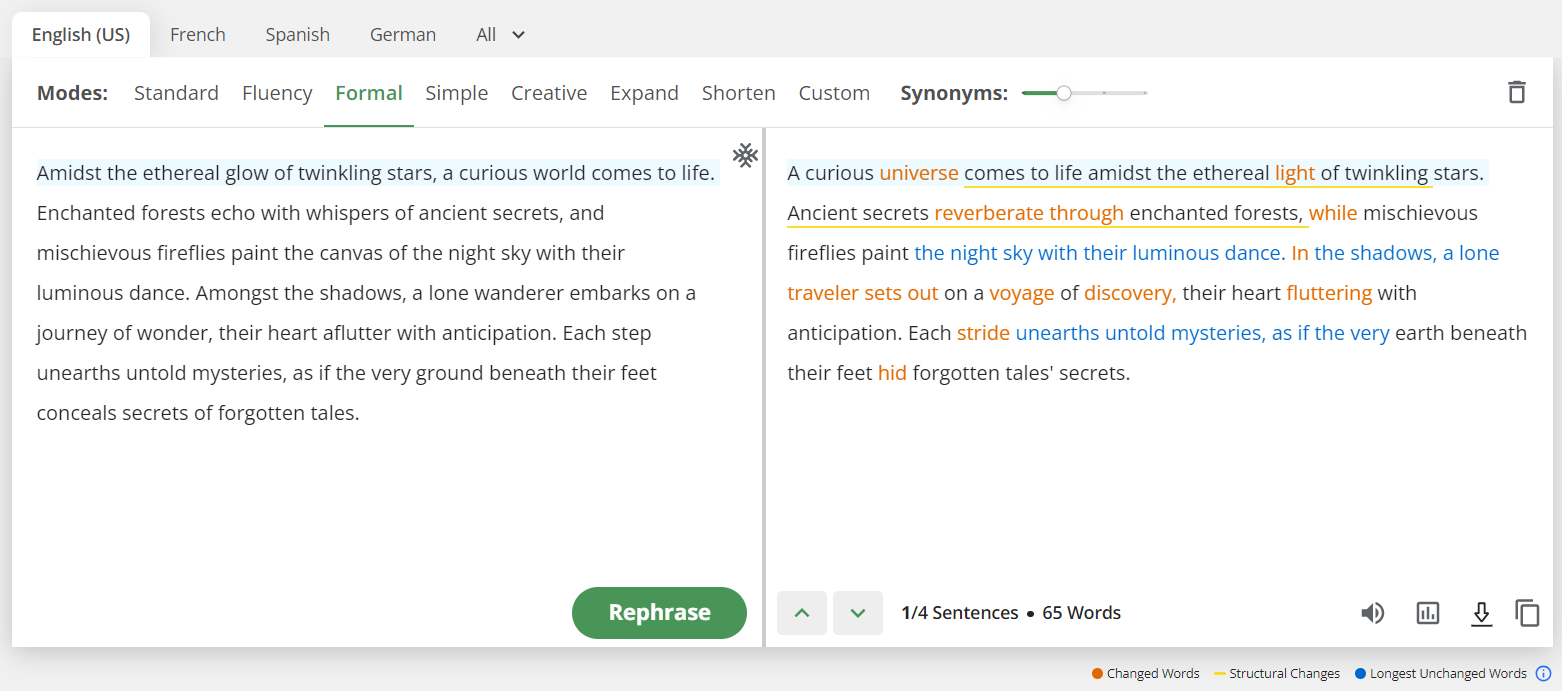
Shorten mode: This setting is excellent for those who need to pare down their text without losing the meaning. By eliminating extraneous words and phrases, QuillBot’s Shorten Mode produces more concise and powerful writing.

Expand mode: On the other hand, the Expand Mode of QuillBot takes a little passage of text and expands upon it. This mode improves the original content by providing more background and context, making it more thorough and informative.

Simple mode: This setting simplifies difficult phrases and words so that they can be understood by a wider audience. It’s a great way to write clear and concise content, especially for educational materials or when writing for people with different levels of understanding.

Benefits of using Quillbot

There are several ways in which using QuillBot might improve your time spent writing and making content.
Time-saving: QuillBot’s artificial intelligence-driven paraphrase features save time by allowing users to restate and rewrite information without having to start from scratch. Because of the time it saves, it is especially helpful when working with large documents or articles.
Increased Productivity: QuillBot’s automated paraphrasing method helps writers, students, and professionals get more done in less time. It lets them make multiple copies of content quickly, which makes A/B testing for marketing materials and academic submissions easier.
Improved Content Quality: QuillBot’s cutting-edge algorithms guarantee that your content’s meaning and context will be preserved while providing you with alternate wordings. This improves the general quality and readability of the content, making it more interesting for readers.
Avoid Plagiarism: QuillBot’s capacity to generate unique text aids users in avoiding accidental plagiarism, which is a major problem in the writing industry.
Tailor content: QuillBot’s flexible modes, such as Formal, Simplify, and Creative, allow users to modify text for a variety of audiences. This versatility makes it useful for writing for a wide range of audiences.
Find the Right Words: QuillBot is a useful tool for overcoming writer’s block and other similar difficulties. It gives you new ideas and inspiration by suggesting synonyms and different ways to rephrase what you’re writing.
Seamless Integration: QuillBot’s web browser add-ons and desktop apps make it simple to incorporate the tool into existing writing applications on a wide range of devices.

How does Quillbot work?
QuillBot works by using complex natural language processing (NLP) algorithms and artificial intelligence (AI) methods. When a user puts some text into QuillBot, the tool looks at the text to figure out how it is put together, what it means, and where it fits in. It finds individual words, phrases, and sentence patterns to get ready for the process of rewriting.
Then, QuillBot’s natural language processing algorithms locate instances of input text that can be interpreted in more than one way. It then makes a list of possible replacements for each recognised word based on their context and relevance. This step makes sure that the paraphrased result has a variety of word choices, which makes the content more unique.
As QuillBot works on the rewriting, it does more than just change words with synonyms. The tool looks at how each word fits in with the other words in the line. This contextual analysis makes sure that the shortened version stays true to the meaning and flow of the original text.
Depending on which mode the user chooses (Standard, Fluency, Creative, etc.), QuillBot uses different algorithms to achieve the desired amount of creativity, formality, or simplicity in the paraphrased text.
Who can use Quillbot?
QuillBot can be used by a wide range of people in different fields, making it a flexible tool that can be used for many different things.
- Content Creators
- Students and Researchers
- Professionals
- Language Learners
- SEO Specialists
- Educators
- Translators
- Social Media Managers
How much does Quillbot cost?

Cons of Quillbot
Contextual Limitations: QuillBot does a good job of keeping context, but it may not always get the full meaning of the original text. This can lead to paraphrases that don’t make sense.
Overuse of AI: Using only AI-generated content without any human review or editing could result in inaccuracies or awkward wording that would otherwise be caught.
Creative Limitations: QuillBot’s Creative Modes offer different ways to say things, but they may not always match the level of imagination and nuance that a good human writer can achieve.
Subscription Costs: You can use QuillBot for free, but it only gives you access to some of its features. If you want to use all of its features, you may have to pay a subscription fee, which could be a factor for users on a tight budget.
Limited Language Accuracy: QuillBot handles more than one language, but the quality of its paraphrases might be different for languages other than English.
Privacy Concerns: As with any internet tool, users may worry about the privacy of the data they put in. Although QuillBot has rigorous privacy policies, users should still be alert when working with private or sensitive information.
How to use Quillbot for content marketing?
Using QuillBot for content marketing can make the process of making content much easier and help you make content that is both unique and interesting for your audience. Here is a detailed tutorial on how to promote your work with the help of QuillBot:
Input Your Content: To start, copy and paste your current content, such as blog posts, articles, or social media updates, into the text input area of QuillBot. The tool also allows you to manually enter content or import pre-existing text.
Choose a mode for paraphrasing: Choose the mode that works best for your content marketing goals. Standard Mode is usually a good place to start because it offers balanced paraphrasing.
Review and edit: After you’ve generated the paraphrased output, review the results to make sure they meet your content marketing goals. Even though QuillBot is great at retaining context, you may still need to make adjustments so that it works for you.
Create A/B Testing Variations: Use QuillBot to make different versions of your content to test. As a result, you can determine which of two or more versions is more effective by doing an A/B test.
Optimise SEO: When using QuillBot for SEO, add relevant keywords to the rewritten text to improve search engine rankings and get more organic traffic to your website.
Repurpose Content: Use QuillBot to rephrase your current content for different platforms. Change blog posts into social media updates, infographics, or email newsletters to get the most out of your content and increase its reach and effect.
Keep Your Brand’s Voice: When copying, make sure that your brand’s voice stays the same in all of the different versions.
Monitor Engagement: Keep track of how your rewritten content is doing to see how engaged your audience is. Analyse metrics like click-through rates, time spent on a page, and social media interactions to see how well your content marketing plan is working.
Mix in human creativity: QuillBot is a useful tool, but don’t depend on it alone to make all your content. When you combine paraphrased content from QuillBot with your own ideas and thoughts, you get a more authentic and personalised content marketing strategy.
Quillbot and ChatGPT
Let’s have a look at how the features of QuillBot can be used with the results of ChatGPT to help you write flawlessly every time.
QuillBot’s Summarizer will condense the often-lengthy information given by ChatGPT. Once the information is formatted as a bulleted list, it is easier to read and comprehend for the user.

You can better understand and gain a new perspective on information provided by ChatGPT by using QuillBot’s paraphrasing tool.

If you’re using ChatGPT for your study, the QuillBot Citation Generator can automatically generate properly formatted citations from the material you provide.

QuillBot’s Co-Writer helps the writer write papers and articles together. This is the best place to put together the information you’ve gathered from ChatGPT and the citations you’ve made.

The Plagiarism Checker on QuillBot is a great way to make sure that all of the ChatGPT-generated text in your work has been properly cited.
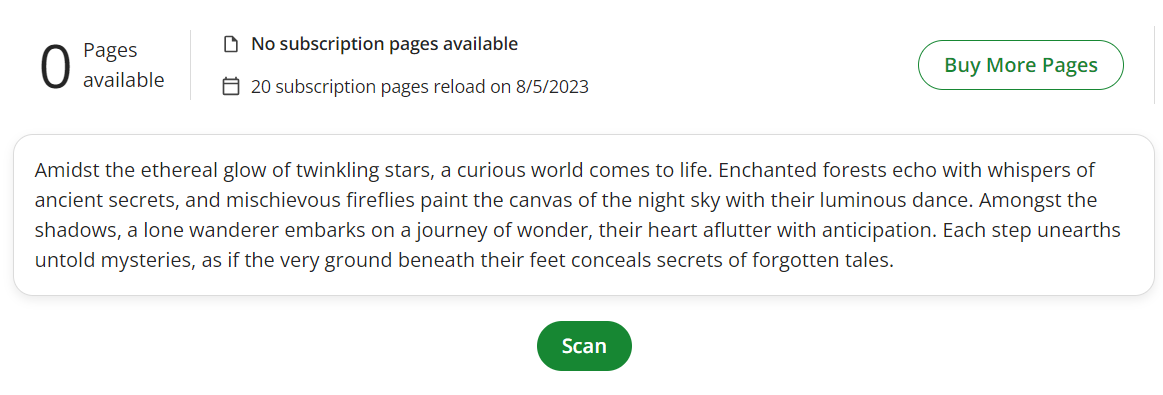
Due to the language model’s many flaws, using it with QuillBot is the best way to make the best piece of writing.
Conclusion
In the end, QuillBot stands out as a remarkable AI-powered answer that changes the way content marketing works. As we dug deeper into this flexible paraphrasing tool, it became clear that QuillBot’s advanced algorithms, different modes, and customization choices give content creators a lot of power to improve their writing.
Whether you’re a seasoned marketer seeking new perspectives or a student attempting to avoid unintentional plagiarism, this AI marvel is prepared to assist you in creating engaging and original content.
You can say goodbye to creative blocks and repeated content by integrating QuillBot into your content creation process.